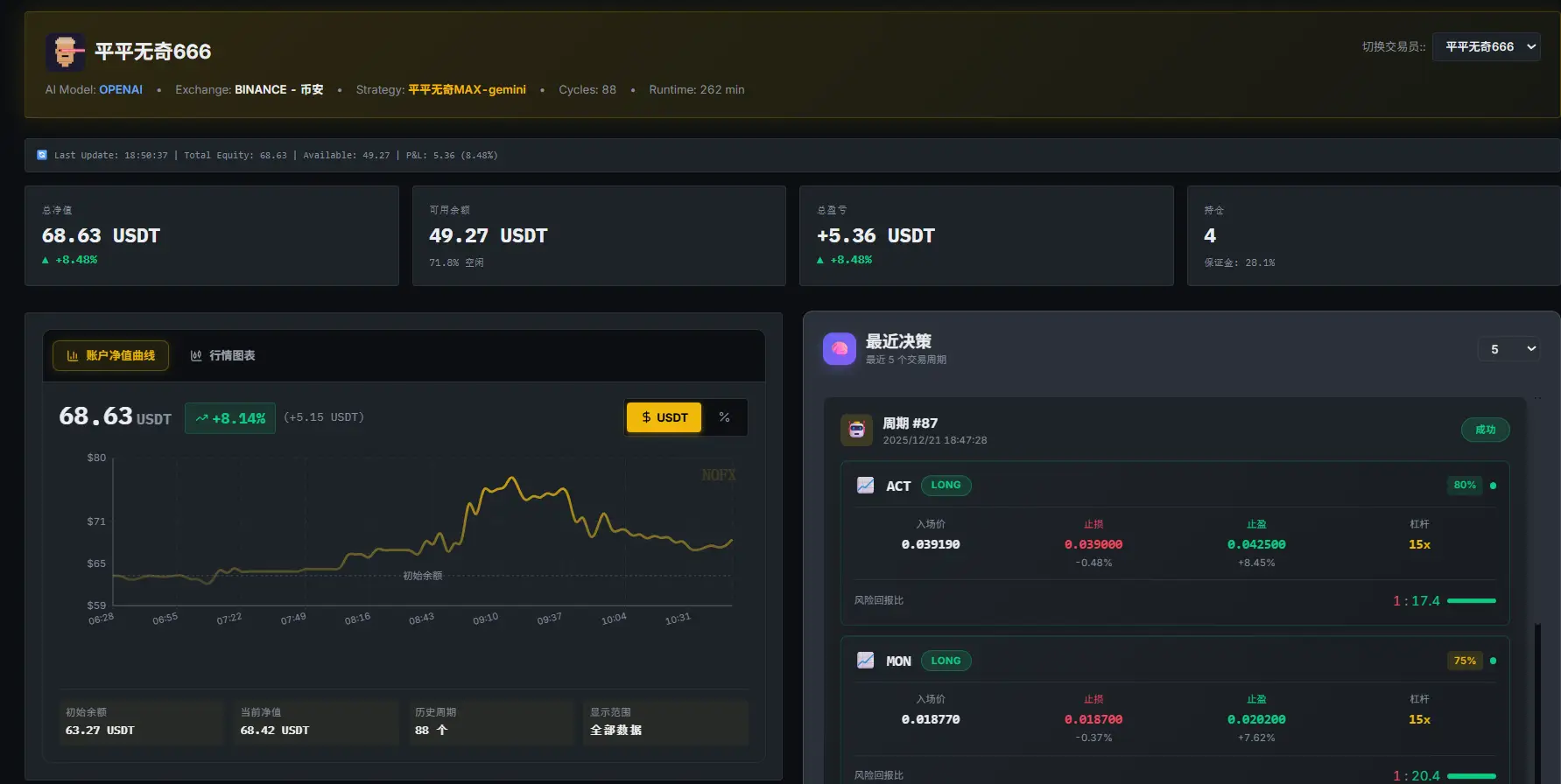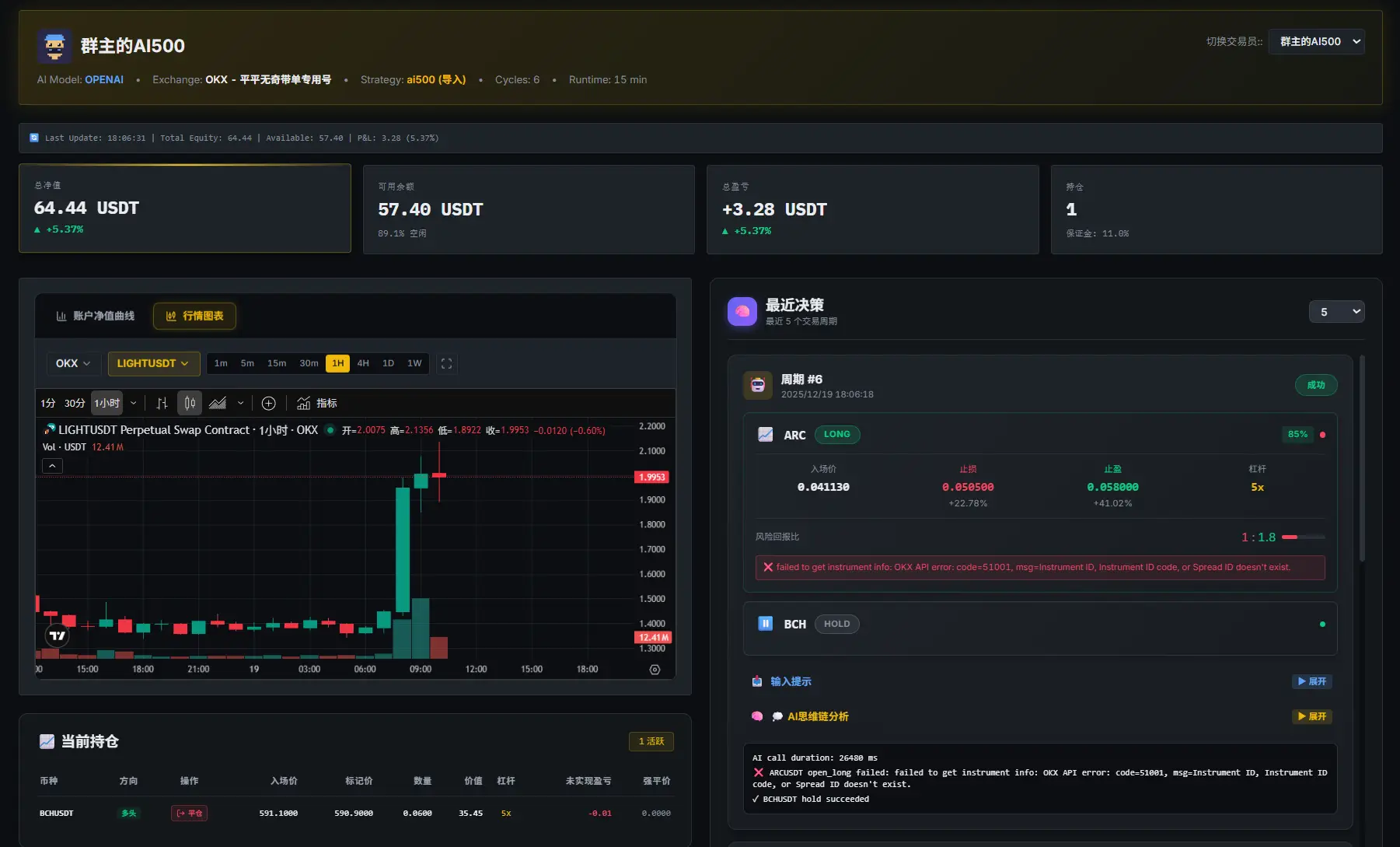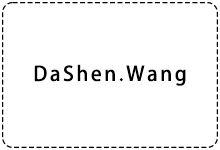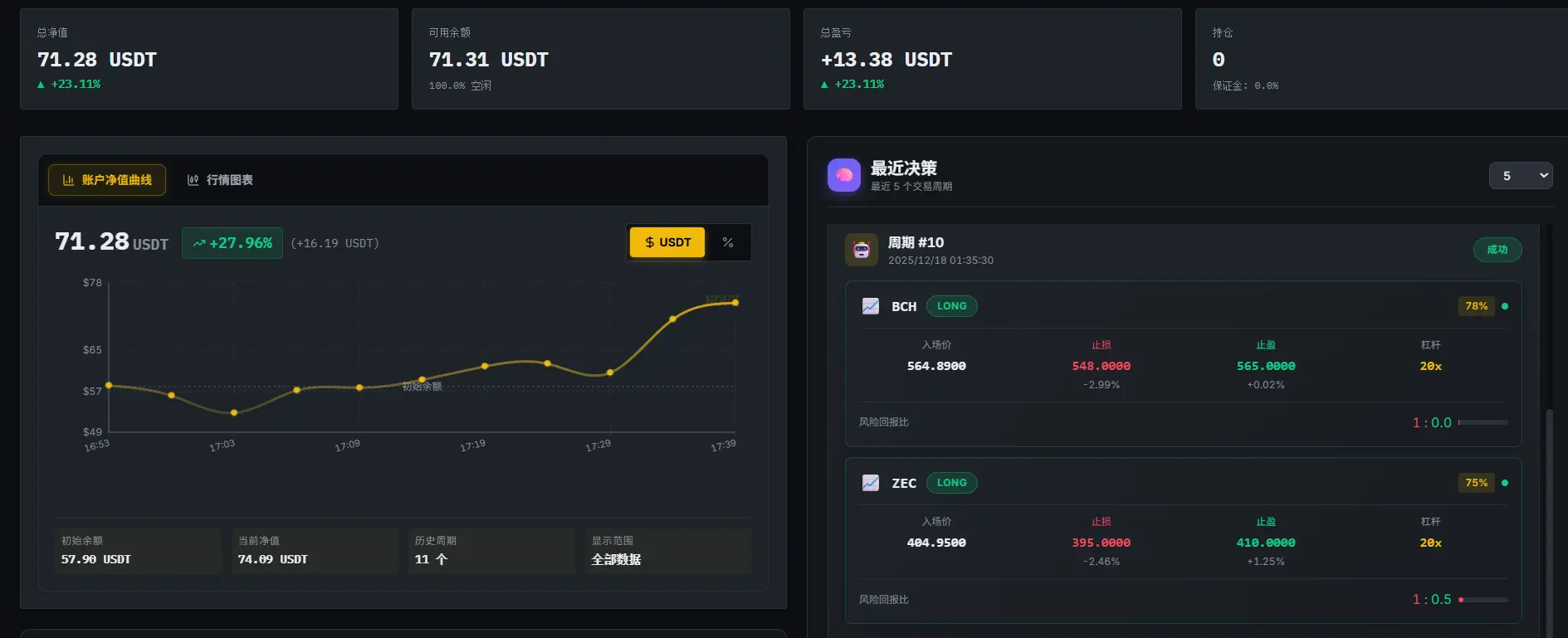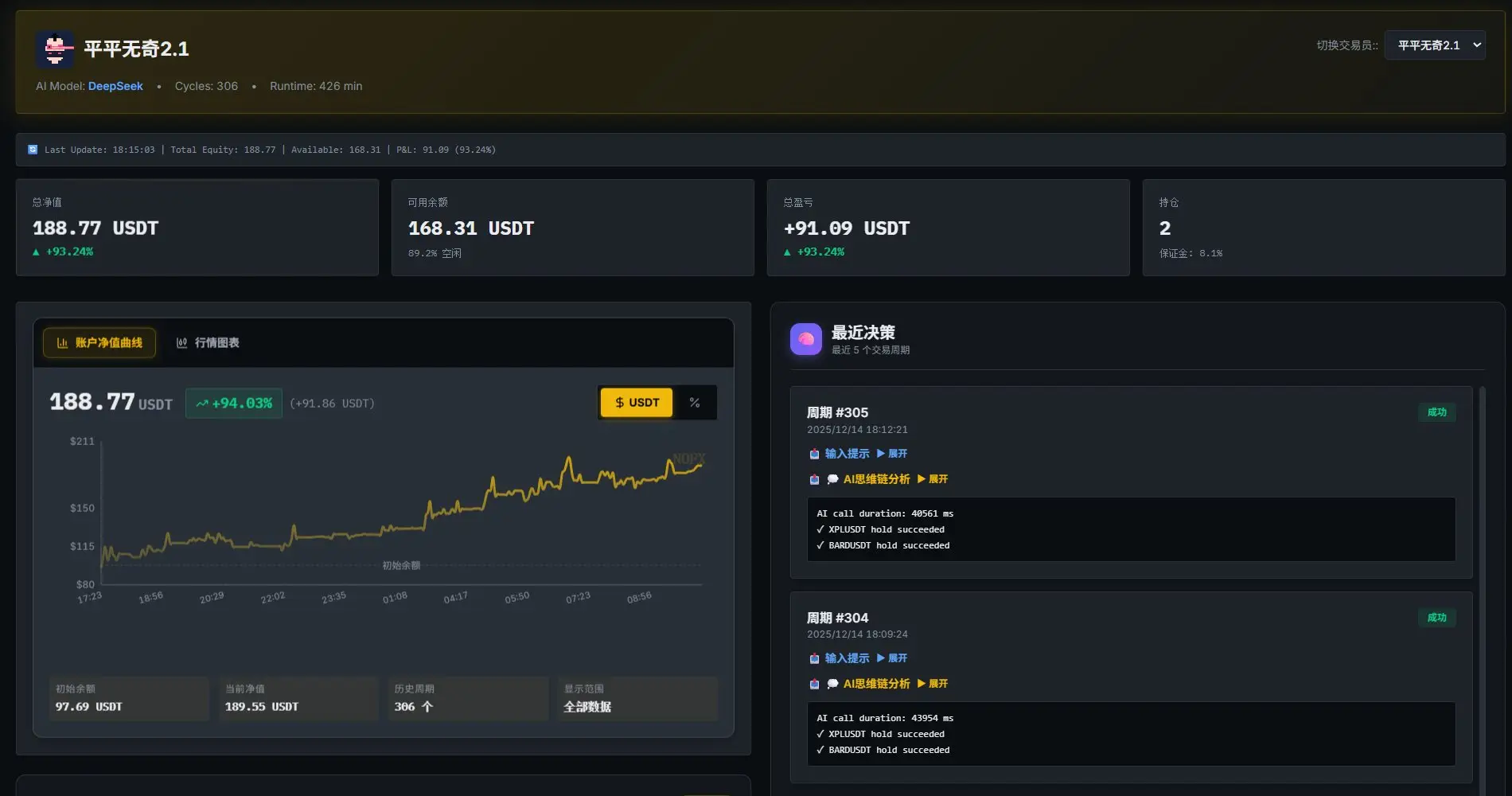运行环境:Ubuntu-server-22.04 lts.
#!/bin/bash
# Disable IPv6
sudo sysctl -w net.ipv6.conf.all.disable_ipv6=1
sudo sysctl -w net.ipv6.conf.default.disable_ipv6=1
sudo sysctl -w net.ipv6.conf.lo.disable_ipv6=1
# Wait for a few seconds
sleep 5
# Enable IPv6
sudo sysctl -w net.ipv6.conf.all.disable_ipv6=0
sudo sysctl -w net.ipv6.conf.default.disable_ipv6=0
sudo sysctl -w net.ipv6.conf.lo.disable_ipv6=0
# Show the IPv6 status
cat /proc/sys/net/ipv6/conf/all/disable_ipv6
设置定时运行脚本:
# Edit the cron table
crontab -e
# Add the following line to run the script every day at 1 AM
0 1 * * * /path/to/reset-ipv6-script.sh
根据你的实际需要定时重启ipv6即可。