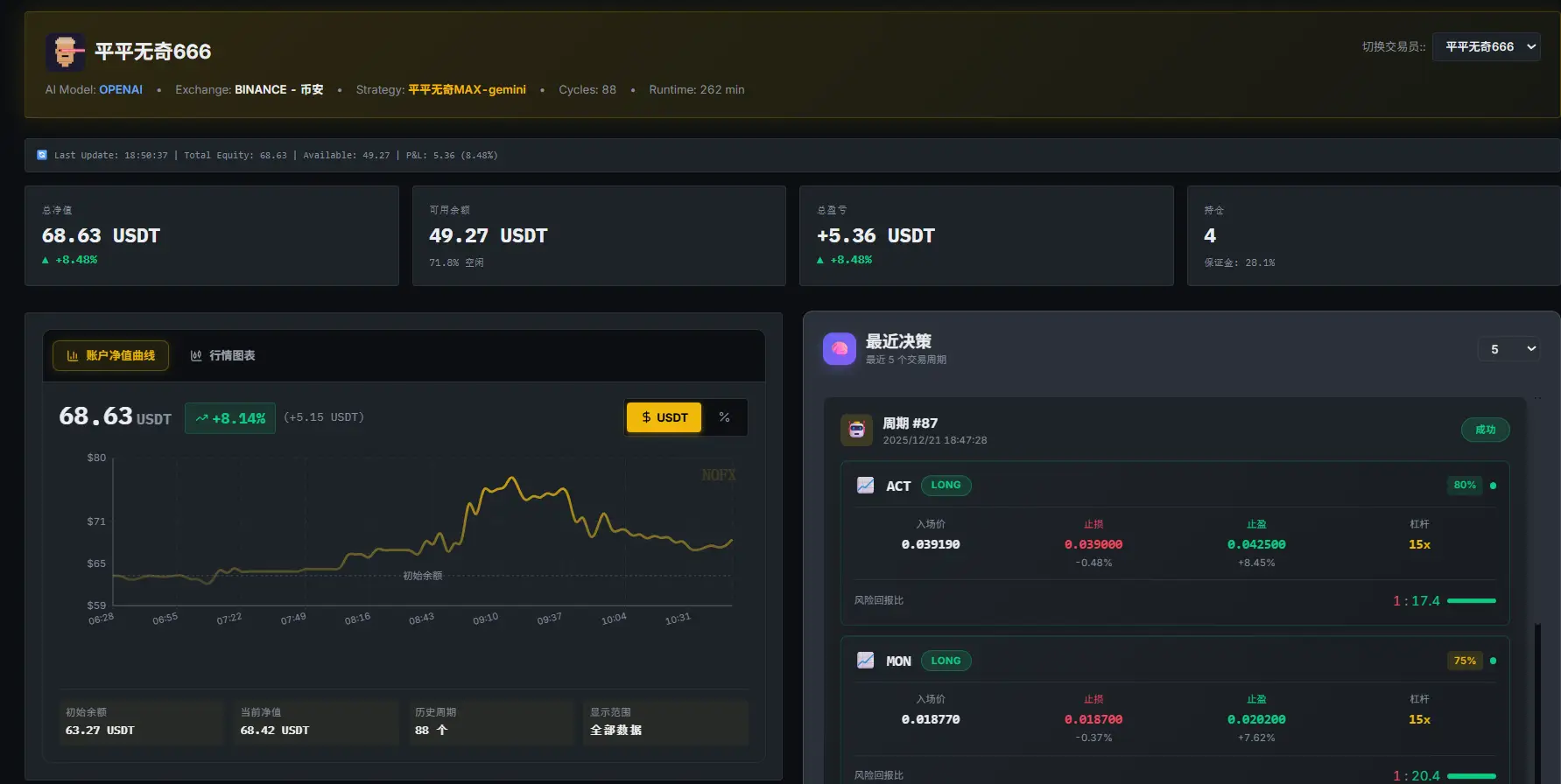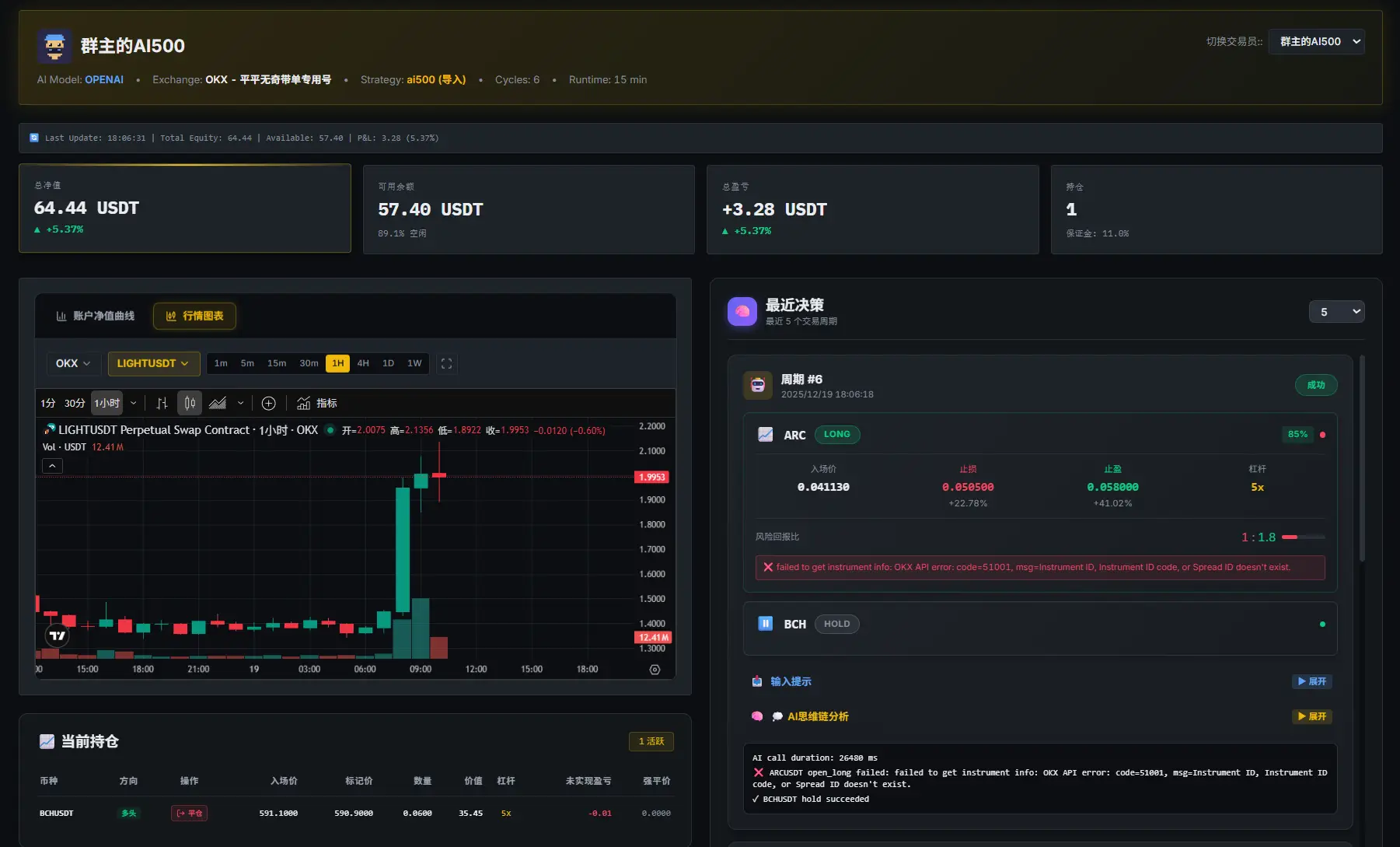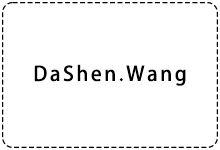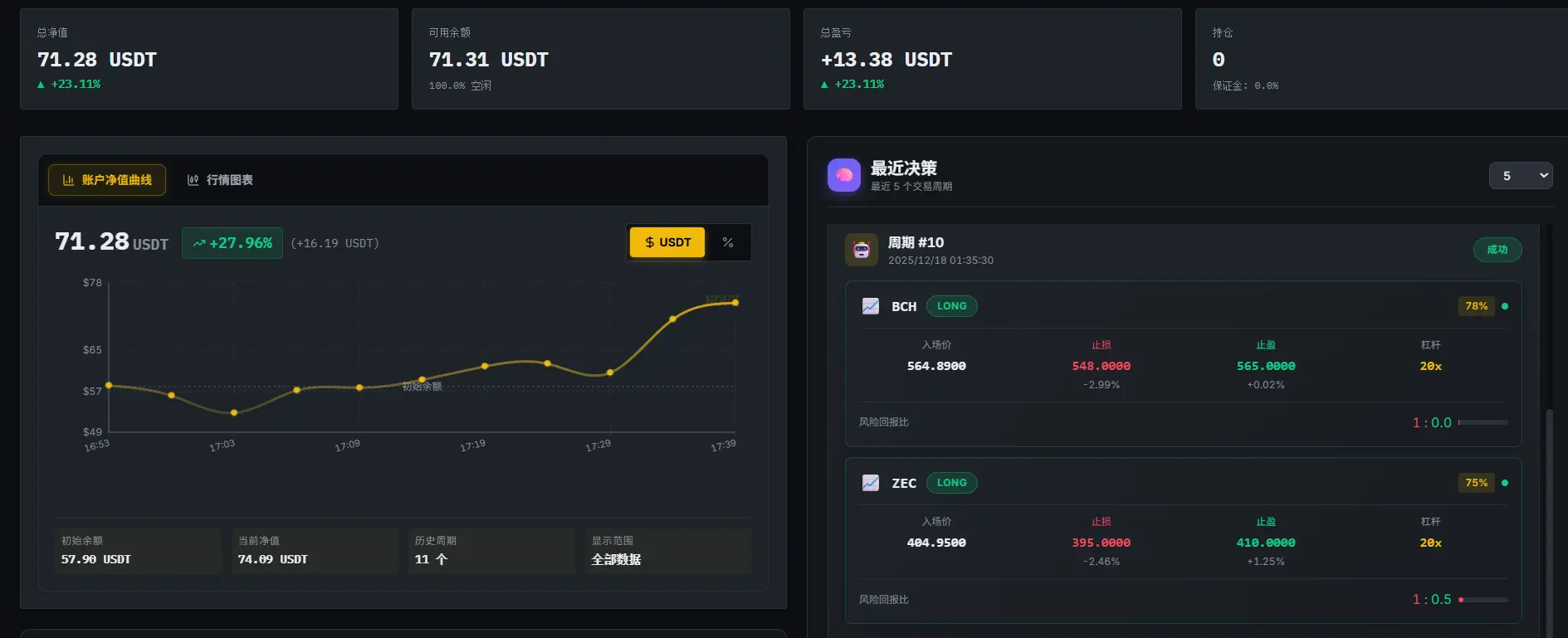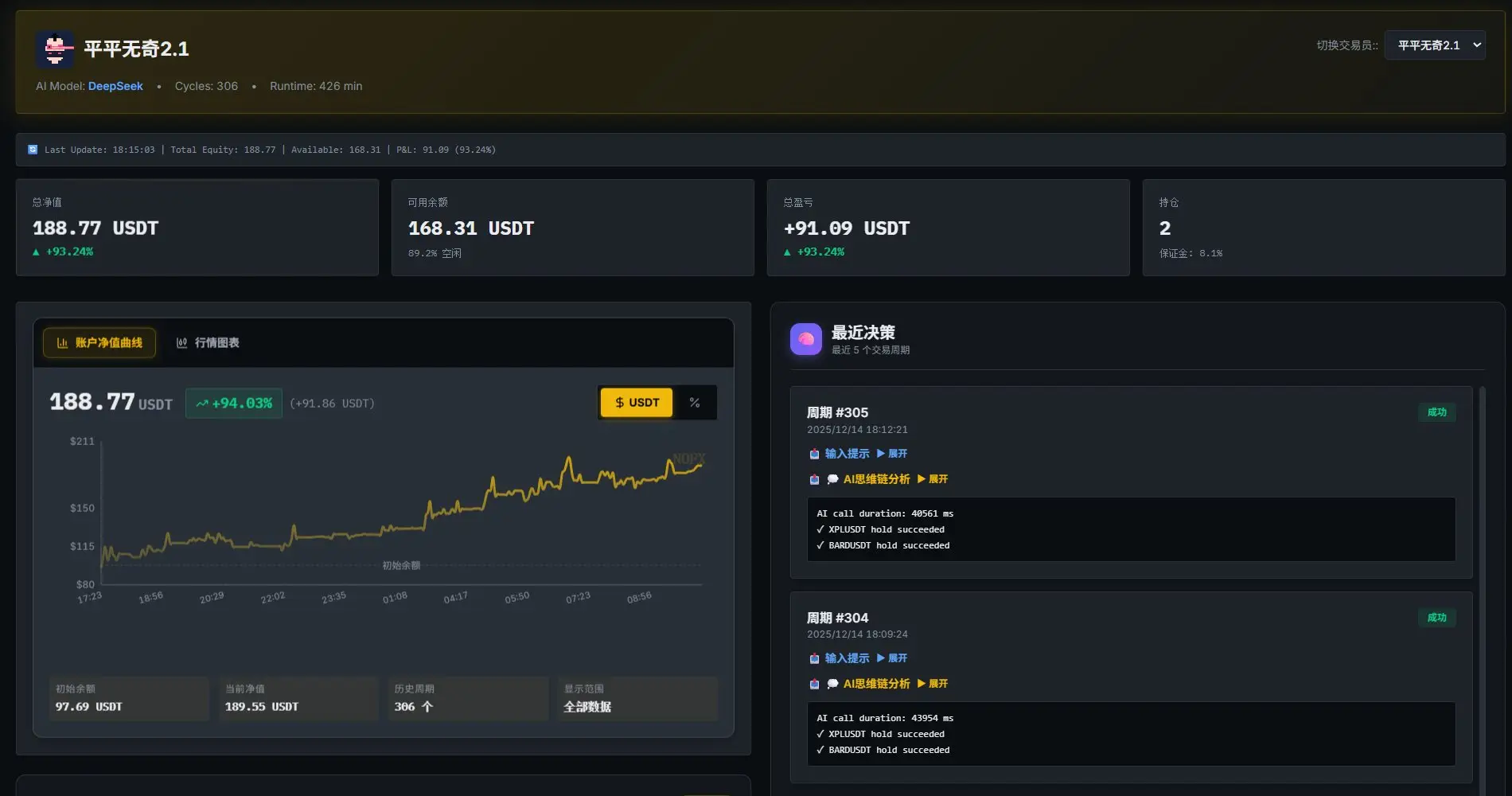在日常Python开发中,我们经常会遇到各种各样的问题,其中之一就是安装第三方库时出现的错误。这些错误可能会让我们感到困惑,但幸运的是,通常都有解决办法。在本文中,我们将讨论一种常见的问题,即安装库时出现的setuptools版本不满足要求以及pip从非安全或不受信任的源中获取库文件的问题,并提供详细的解决方案。
问题描述
以下是一个示例问题描述:
WARNING: Skipping peft as it is not installed.
Uninstalled peft
Looking in indexes: http://pypi.douban.com/simple
Collecting git+https://github.com/huggingface/peft@96c0277a1b9a381b10ab34dbf84917f9b3b992e6 (from -r requirements.txt (line 22))
Cloning https://github.com/huggingface/peft (to revision 96c0277a1b9a381b10ab34dbf84917f9b3b992e6) to h:\ob\oobabooga_windows\installer_files\pip-req-build-5by84c0_
Running command git clone --filter=blob:none --quiet https://github.com/huggingface/peft 'H:\ob\oobabooga_windows\installer_files\pip-req-build-5by84c0_'
Running command git rev-parse -q --verify 'sha^96c0277a1b9a381b10ab34dbf84917f9b3b992e6'
Running command git fetch -q https://github.com/huggingface/peft 96c0277a1b9a381b10ab34dbf84917f9b3b992e6
Resolved https://github.com/huggingface/peft to commit 96c0277a1b9a381b10ab34dbf84917f9b3b992e6
Installing build dependencies ... error
error: subprocess-exited-with-error
× pip subprocess to install build dependencies did not run successfully.
│ exit code: 1
╰─> [5 lines of output]
Looking in indexes: http://pypi.douban.com/simple
WARNING: The repository located at pypi.douban.com is not a trusted or secure host and is being ignored. If this repository is available via HTTPS we recommend you use HTTPS instead, otherwise you may silence this warning and allow it anyway with '--trusted-host pypi.douban.com'.
ERROR: Could not find a version that satisfies the requirement setuptools>=40.8.0 (from versions: none)
ERROR: No matching distribution found for setuptools>=40.8.0
WARNING: The repository located at pypi.douban.com is not a trusted or secure host and is being ignored. If this repository is available via HTTPS we recommend you use HTTPS instead, otherwise you may silence this warning and allow it anyway with '--trusted-host pypi.douban.com'.
[end of output]
note: This error originates from a subprocess, and is likely not a problem with pip.
error: subprocess-exited-with-error
× pip subprocess to install build dependencies did not run successfully.
│ exit code: 1
╰─> See above for output.
note: This error originates from a subprocess, and is likely not a problem with pip.
WARNING: The repository located at pypi.douban.com is not a trusted or secure host and is being ignored. If this repository is available via HTTPS we recommend you use HTTPS instead, otherwise you may silence this warning and allow it anyway with '--trusted-host pypi.douban.com'.
Command '"H:\ob\oobabooga_windows\installer_files\conda\condabin\conda.bat" activate "H:\ob\oobabooga_windows\installer_files\env" >nul && python -m pip install -r requirements.txt --upgrade' failed with exit status code '1'. Exiting...从以上问题描述中可以看出,主要存在两个问题:setuptools库版本不满足要求以及pip从非安全或不受信任的源中获取库文件。
解决方案
一、更新setuptools库
首先,让我们来解决setuptools库版本不满足要求的问题。setuptools是Python的一个重要库,它用于创建和分发Python包,因此确保它是最新版本是很重要的。
您可以使用以下命令来更新setuptools:
pip install --upgrade setuptools这将会安装最新版本的setuptools库,确保您的Python环境中有满足要求的setuptools版本。
二、更换pip源
问题描述中还提到,pip在访问 http://pypi.douban.com/simple 这个源时遇到了问题。豆瓣源被认为是不受信任或不安全的源,因此我们需要更换为其他可信赖的源,例如清华源或阿里源。
以下是更换pip源的命令:
pip config set global.index-url https://pypi.tuna.tsinghua.edu.cn/simple这将把pip的源设置为清华源,确保您可以从一个可信赖的源中获取库文件。
三、重新安装peft库
在完成上述两个步骤后,现在让我们尝试重新安装peft库,看看是否能够成功:
pip install git+https://github.com/huggingface/peft@96c0277a1b9a381b10ab34dbf84917f9b3b992e6重新安装peft库时,pip应该能够正常运行,因为我们已经解决了setuptools版本和源的问题。
结论
通过更新setuptools库和更换pip源,我们成功地解决了安装库时出现的setuptools版本不满足要求以及pip从非安全或不受信任的源中获取库文件的问题。这些步骤可以帮助您更顺利地进行Python库的安装和开发工作,确保您的项目能够顺利运行。
在日常Python开发中,解决类似的问题是很常见的,因此熟悉如何更新库版本和更换源是非常有用的技能。希望本文对您有所帮助,让您更轻松地应对类似的问题。