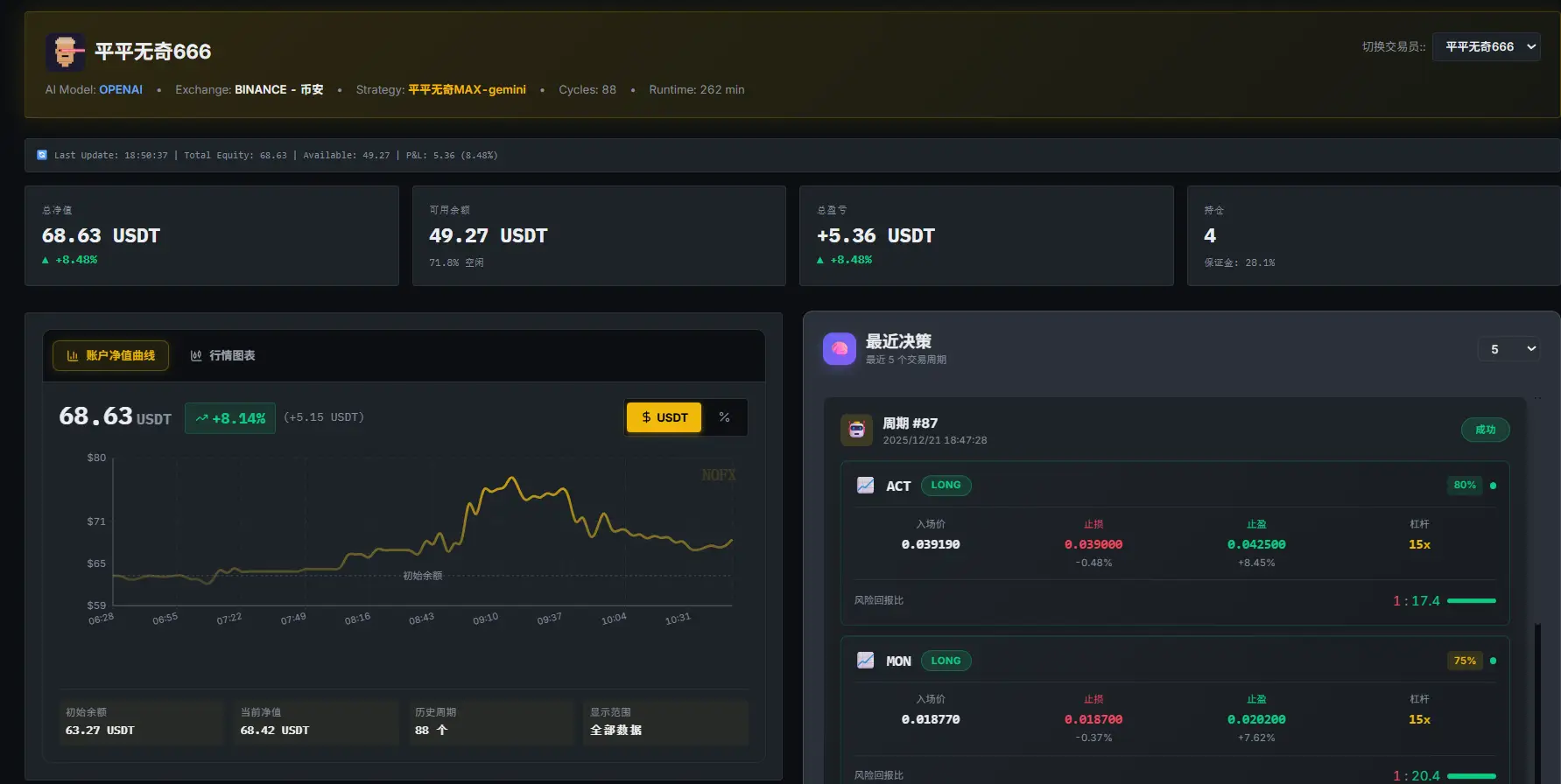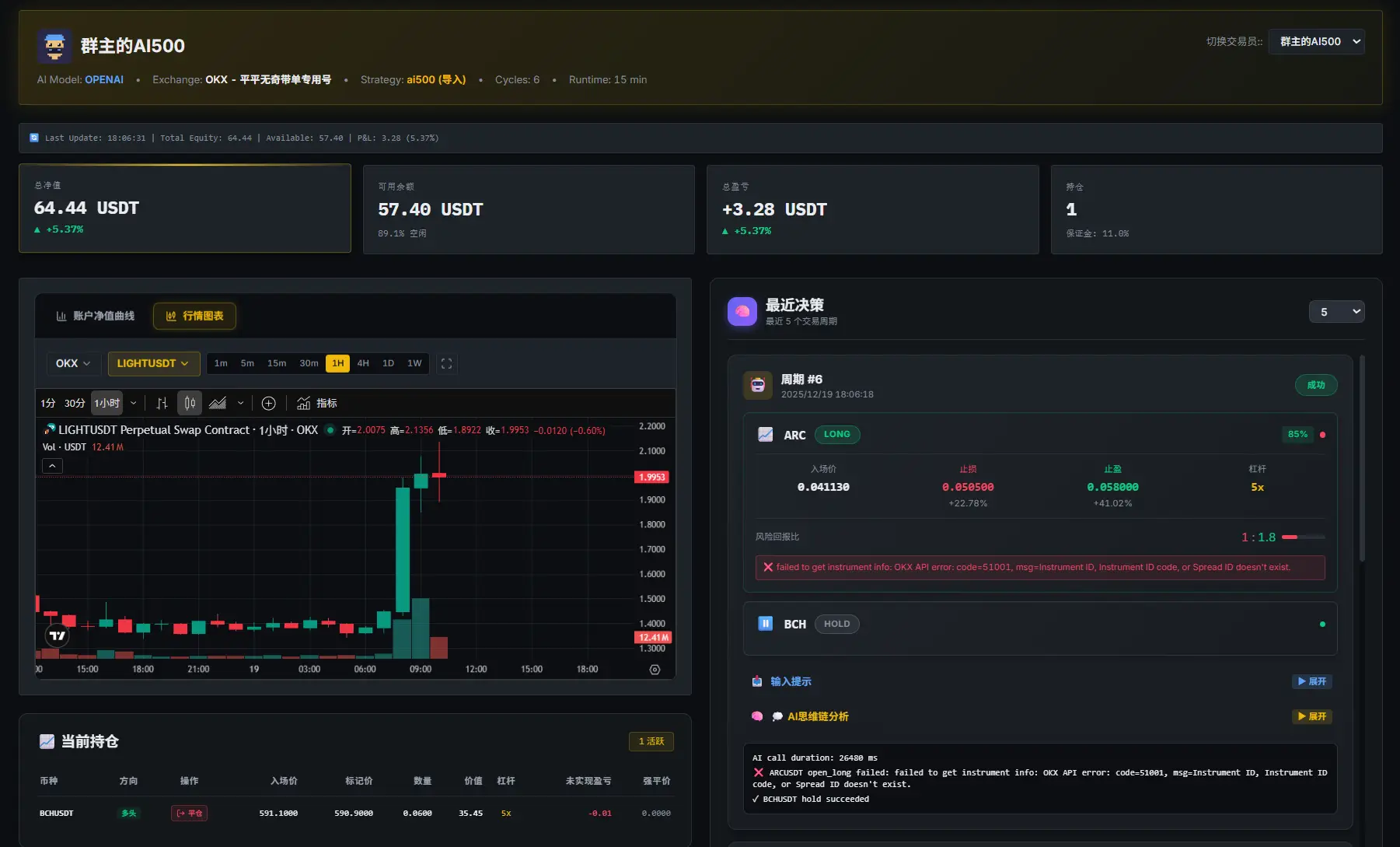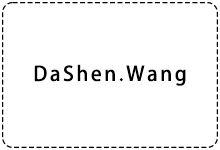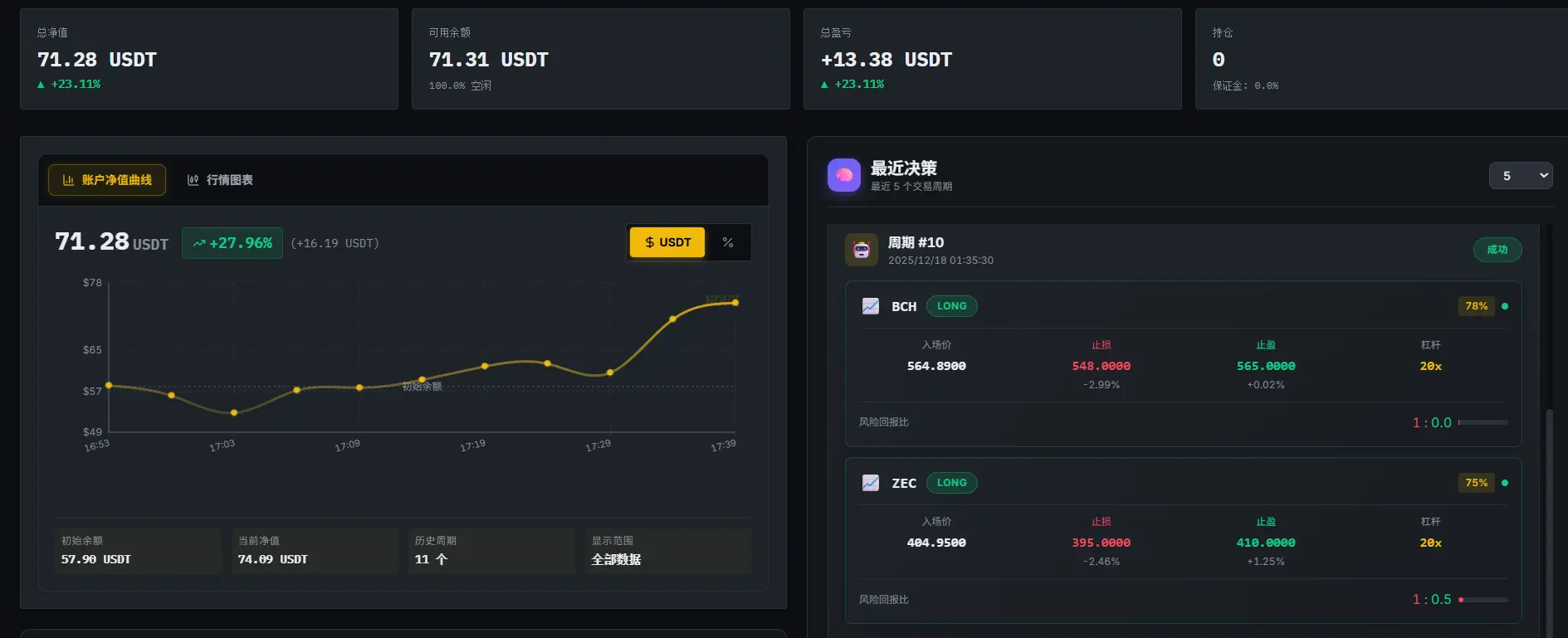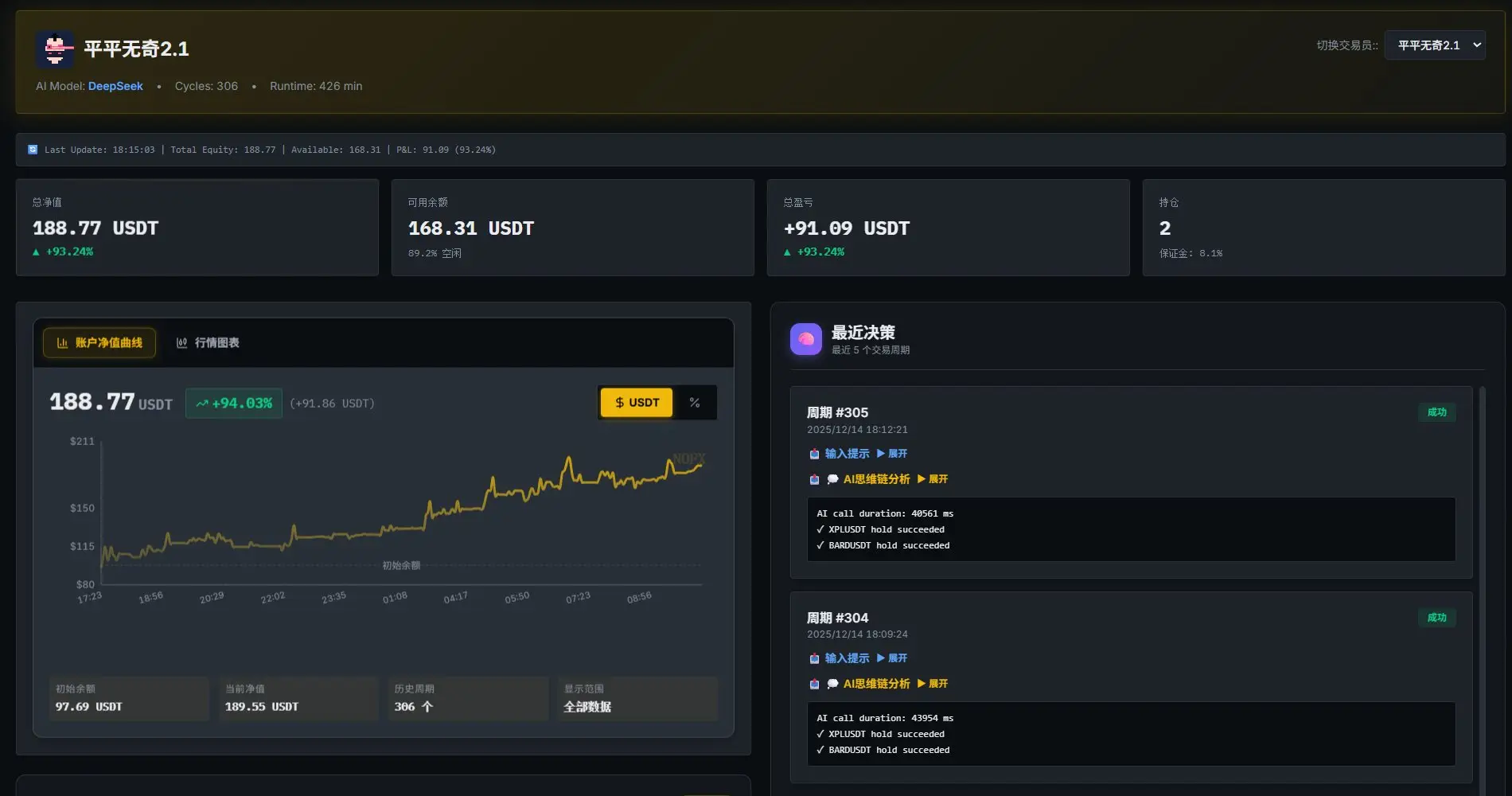在现代企业和家庭网络中,网络管理是至关重要的任务。然而,随着网络规模的扩大和复杂性的增加,管理网络变得更加复杂。特别是在跨三层网络中,要确保无缝的AP(接入点)管理功能变得更具挑战性。在本教程中,我们将探讨如何实现跨三层网络中的AP管理功能,以提高网络管理的效率和灵活性。
交换机配置:为跨三层网络做好准备
首先,我们需要对三层交换机进行配置,以确保它可以正确地处理不同的VLAN(虚拟局域网)和DHCP请求。以下是配置交换机的关键步骤:
1. 配置VLAN
我们需要为VLAN 1、10和20配置IP地址,并创建对应的VLAN。这些VLAN将用于区分不同的网络。以下是配置示例:
```bash
IK-J6052(config)# interface vlan 1
IK-J6052(config-if-vlan1)# ip add 192.168.2.2 255.255.255.0 override
IK-J6052(config-if-vlan1)# exit
IK-J6052(config)# vlan 10
IK-J6052(config-vlan-10)# exit
IK-J6052(config)# vlan 20
IK-J6052(config-vlan-20)# exit
IK-J6052(config)# interface vlan 10
IK-J6052(config-if-vlanInterface-10)# ip add 192.168.10.1 255.255.255.0
IK-J6052(config-if-vlanInterface-10)# exit
IK-J6052(config)# interface vlan 20
IK-J6052(config-if-vlanInterface-20)# ip add 192.168.20.1 255.255.255.0
IK-J6052(config-if-vlanInterface-20)# exit2. 配置接口
我们需要配置交换机上的接口,确保它们正确地与相应的VLAN绑定。以下是配置示例:
```bash
IK-J6052(config)# interface eth 0/0/10
IK-J6052(config-if-ethernet-0/0/10)# switchport link-type access
IK-J6052(config-if-ethernet-0/0/10)# switchport pvid 10
IK-J6052(config-if-ethernet-0/0/10)# exit
IK-J6052(config)# interface ethernet 0/0/20
IK-J6052(config-if-ethernet-0/0/20)# switchport link-type access
IK-J6052(config-if-ethernet-0/0/20)# switchport pvid 20
IK-J6052(config-if-ethernet-0/0/20)# exit3. 配置DHCP中继
为了让DHCP请求能够穿越三层网络,我们需要启用DHCP中继功能,并将DHCP服务器配置为相应的VLAN。以下是配置示例:
```bash
IK-J6052(config)# dhcp-relay
IK-J6052(config)# dhcp-server 10 192.168.10.1
IK-J6052(config)# dhcp-server 20 192.168.20.14. 配置DHCP地址池
我们需要为每个VLAN配置DHCP地址池,定义IP地址的范围、网关、DNS等参数。以下是配置示例:
```bash
IK-J6052(config)# dhcp ip-pool 10
IK-J6052(config-ip-pool-10)# gateway 192.168.10.1 255.255.255.0
IK-J6052(config-ip-pool-10)# section 0 192.168.10.2 192.168.10.100
IK-J6052(config-ip-pool-10)# router 192.168.10.1
IK-J6052(config-ip-pool-10)# dns-list primary-ip 114.114.114.114
IK-J6052(config-ip-pool-10)# dns-list second-ip 8.8.8.8
IK-J6052(config-ip-pool-10)# option 43 hex 01 04 c0 a8 02 fe
IK-J6052(config-ip-pool-10)# exit
IK-J6052(config)# dhcp ip-pool 20
IK-J6052(config-ip-pool-20)# gateway 192.168.20.1 255.255.255.0
IK-J6052(config-ip-pool-20)# section 0 192.168.20.2 192.168.20.100
IK-J6052(config-ip-pool-20)# router 192.168.20.1
IK-J6052(config-ip-pool-20)# dns-list primary-ip 114.114.114.114
IK-J6052(config-ip-pool-20)# dns-list second-ip 8.8.8.8
IK-J6052(config-ip-pool-20)# option 43 hex 01 04 c0 a8 02 fe
IK-J6052(config-ip-pool-20)# exit5. 配置静态路由表
为了确保数据包正确地路由到外部网络,我们需要配置静态路由。以下是配置示例:
```bash
IK-J6052(config)# ip route 0.0.0.0 0.0.0.0 192.168.2.254
IK-J6052# copy running-config startup-config路由器设置
在路由器上,我们需要进行以下配置:
-
正常配置内外网路由。
-
添加对应网段的路由表。
-
打开AC智能控制。
结果
最后一步是将AP连接到交换机并进行上电。等待1到5分钟左右,AP将会自动上线,完成跨三层网络的管理。
通过这些步骤,你就可以实现AC跨三层管理AP的功能了。这将为你的网络管理带来更大的灵活性和效率。
希望这篇教程对你有所帮助!如果你有任何问题或需要进一步的支持,请随时在下方留言。祝你在网络管理的旅程中取得成功!