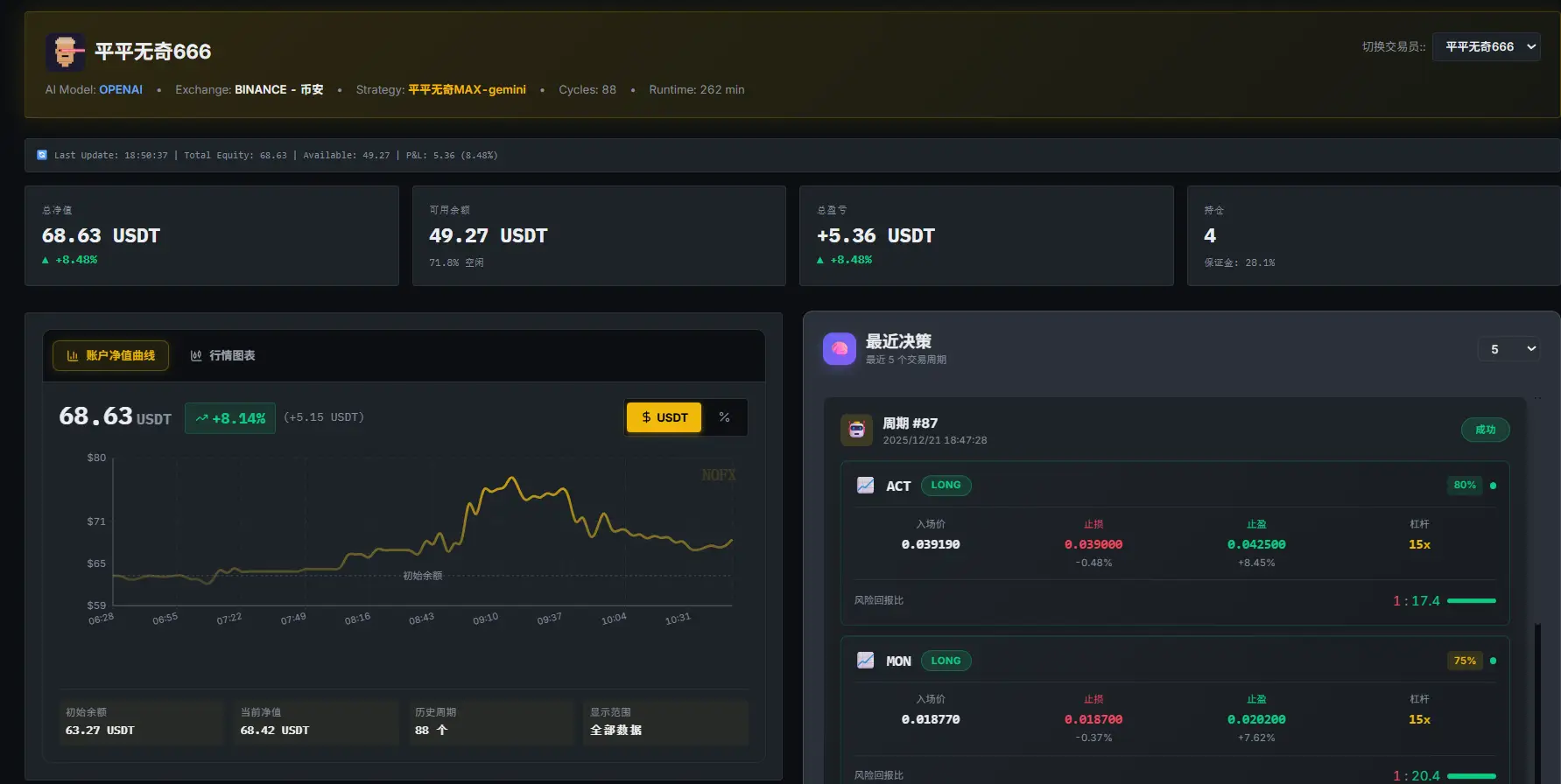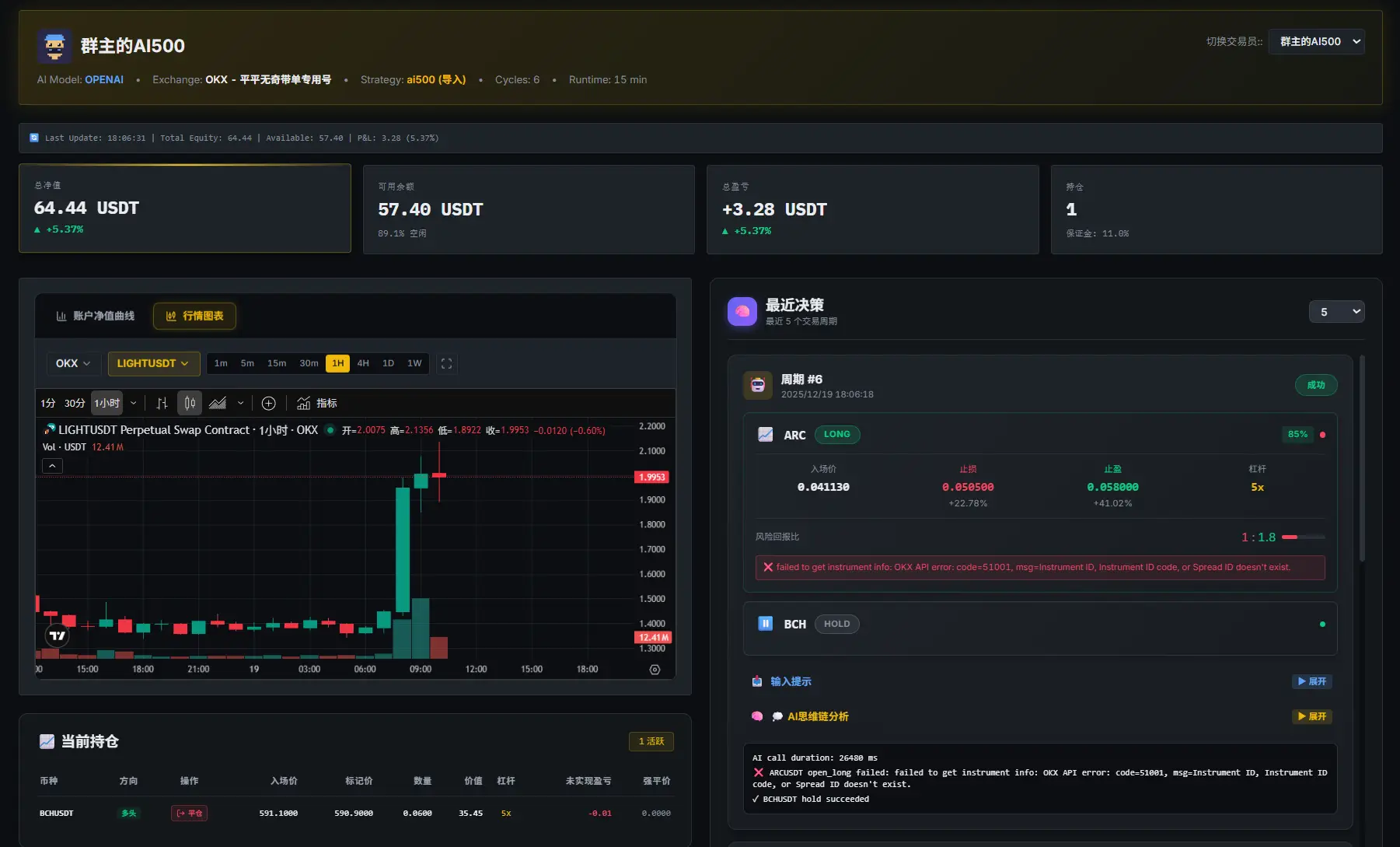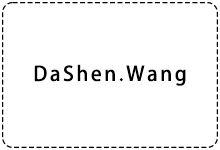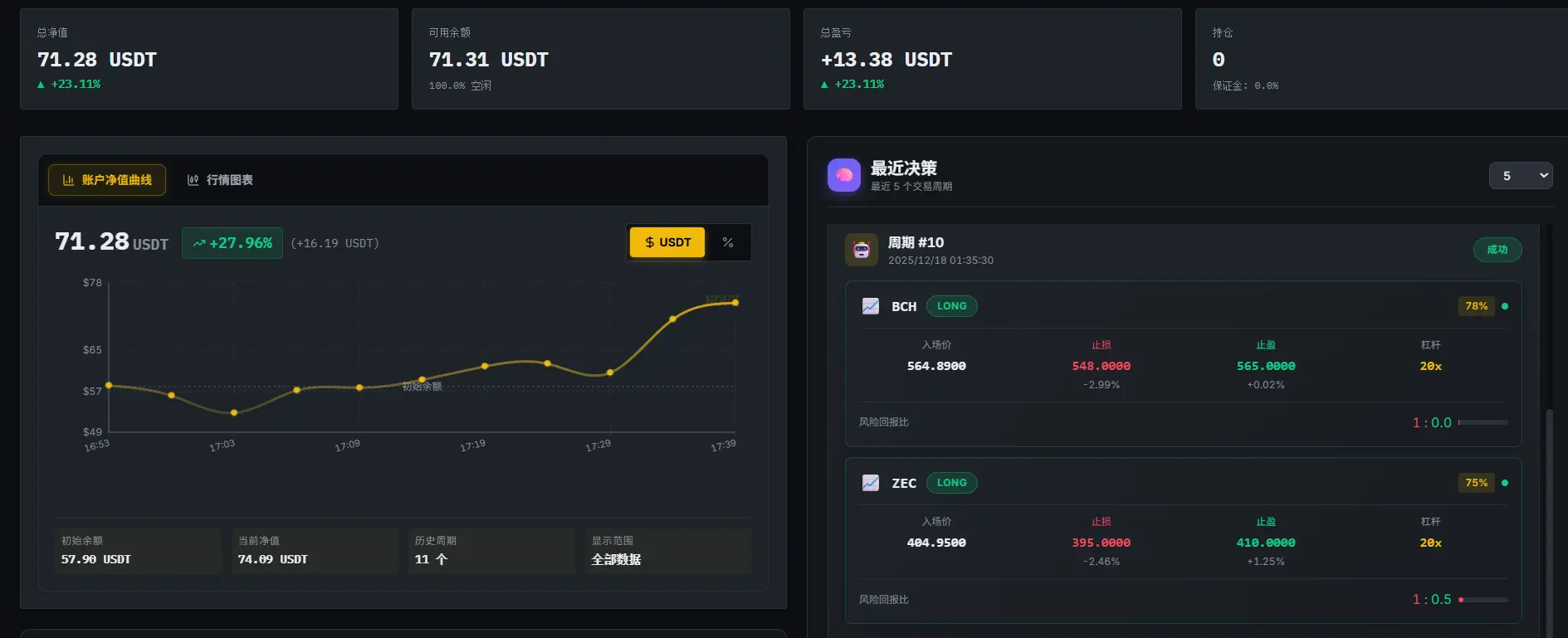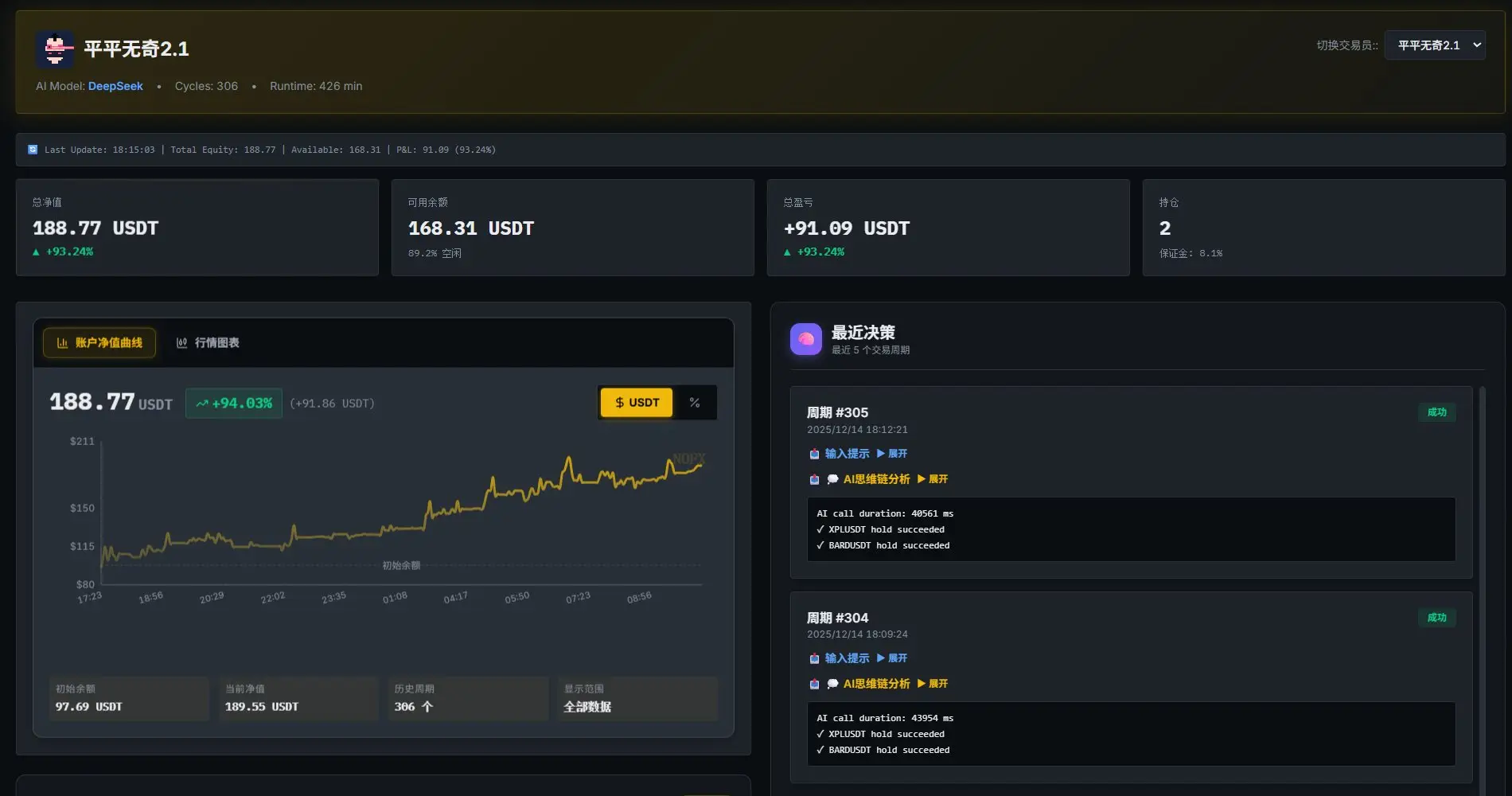随着技术的不断进步,有时您可能需要使用多个OpenAI服务实例来满足不同的需求。从版本6.9.0开始,OpenAI SDK提供了创建多个实例的功能,使您能够更灵活地管理和利用服务。在本文中,我们将详细介绍如何使用多个OpenAI服务实例,包括实现、依赖注入和配置设置。
步骤1:创建多个服务实例
首先,我们需要创建多个OpenAI服务实例。为此,我们将创建一个新的类,该类继承自OpenAIService。您可以根据自己的偏好为这个类命名,并且您可以创建任意数量的这样的类。重要的是确保每个类都具有唯一的设置键(Setting Key)。
以下是创建两个类的示例,分别命名为MyOpenAIService和MyAzureOpenAIService,它们都继承自OpenAIService:
public class MyOpenAIService : OpenAIService
{
public const string SettingKey = "MyOpenAIService";
[ActivatorUtilitiesConstructor]
public MyOpenAIService(HttpClient httpClient, IOptionsSnapshot<OpenAiOptions> settings) : base(settings.Get(SettingKey), httpClient){}
public MyOpenAIService(OpenAiOptions settings, HttpClient? httpClient = null) : base(settings, httpClient){}
}
public class MyAzureOpenAIService : OpenAIService
{
public const string SettingKey = "MyAzureOpenAIService";
[ActivatorUtilitiesConstructor]
public MyAzureOpenAIService(HttpClient httpClient, IOptionsSnapshot<OpenAiOptions> settings) : base(settings.Get(SettingKey), httpClient){}
public MyAzureOpenAIService(OpenAiOptions settings, HttpClient? httpClient = null) : base(settings, httpClient){}
}步骤2:依赖注入
在定义了多个服务实例后,我们需要为它们进行依赖注入,以便在应用程序中使用。
serviceCollection.AddOpenAIService<MyOpenAIService>(MyOpenAIService.SettingKey);
serviceCollection.AddOpenAIService<MyAzureOpenAIService>(MyAzureOpenAIService.SettingKey);通过上述代码,我们告诉应用程序如何识别和使用这些服务实例。
步骤3:使用多个服务实例
现在,您可以在应用程序中使用多个服务实例了。可以按以下方式使用它们:
var myOpenAIService = serviceProvider.GetRequiredService<MyOpenAIService>();
var myAzureOpenAIService = serviceProvider.GetRequiredService<MyAzureOpenAIService>();或者,您可以将它们注入到控制器中,如下所示:
public MyController(MyOpenAIService myOpenAIService, MyAzureOpenAIService myAzureOpenAIService)
{
_myOpenAIService = myOpenAIService;
_myAzureOpenAIService = myAzureOpenAIService;
}步骤4:配置设置
最后,确保您的配置文件已正确配置。以下是一个示例,展示了配置文件可能的设置:
{
"OpenAIServiceOptions": {
"MyOpenAIService": {
"ApiKey": "sk-***Q"
},
"MyAzureOpenAIService": {
"ApiKey": "3**a",
"DeploymentId": "myDeploymentId",
"ResourceName": "myResourceName",
"ProviderType": "Azure"
}
}
}请确保配置文件中的设置与您创建的服务实例名称匹配,以便SDK能够正确地加载这些设置。
结论
通过本文,您已经学会了如何使用多个OpenAI服务实例来更灵活地管理和利用服务。这对于满足不同需求的应用程序非常有用。通过实现、依赖注入和配置设置,您可以轻松地创建和使用多个服务实例,以提高应用程序的灵活性和可扩展性。
如果您对OpenAI服务的其他功能和用途感兴趣,还可以进一步研究和探索。OpenAI为开发者提供了丰富的工具和功能,可用于解决各种问题和挑战。
希望本文能够帮助您有效地使用多个OpenAI服务实例,同时也激发您在应用程序开发中的创造力和想象力。