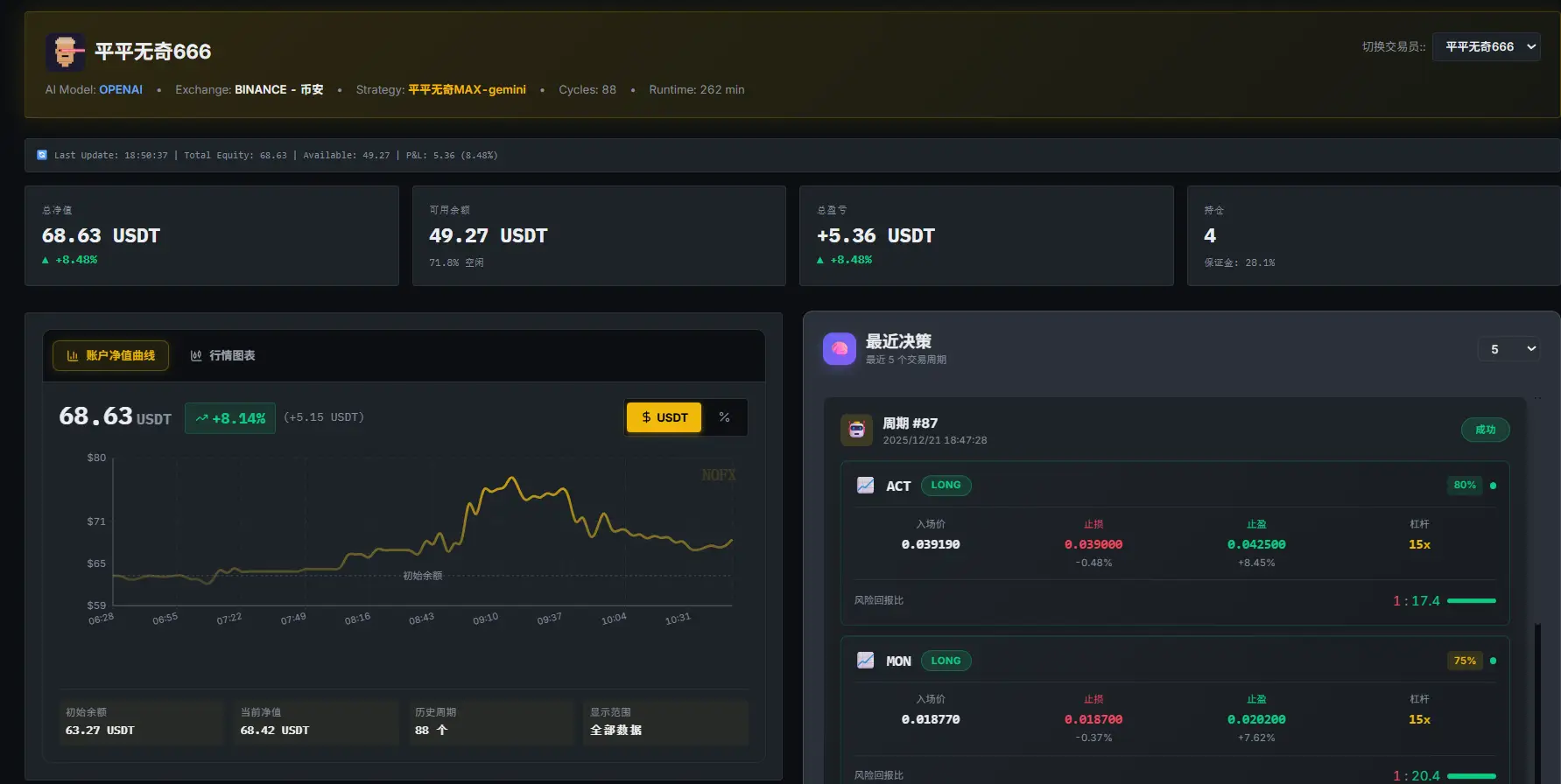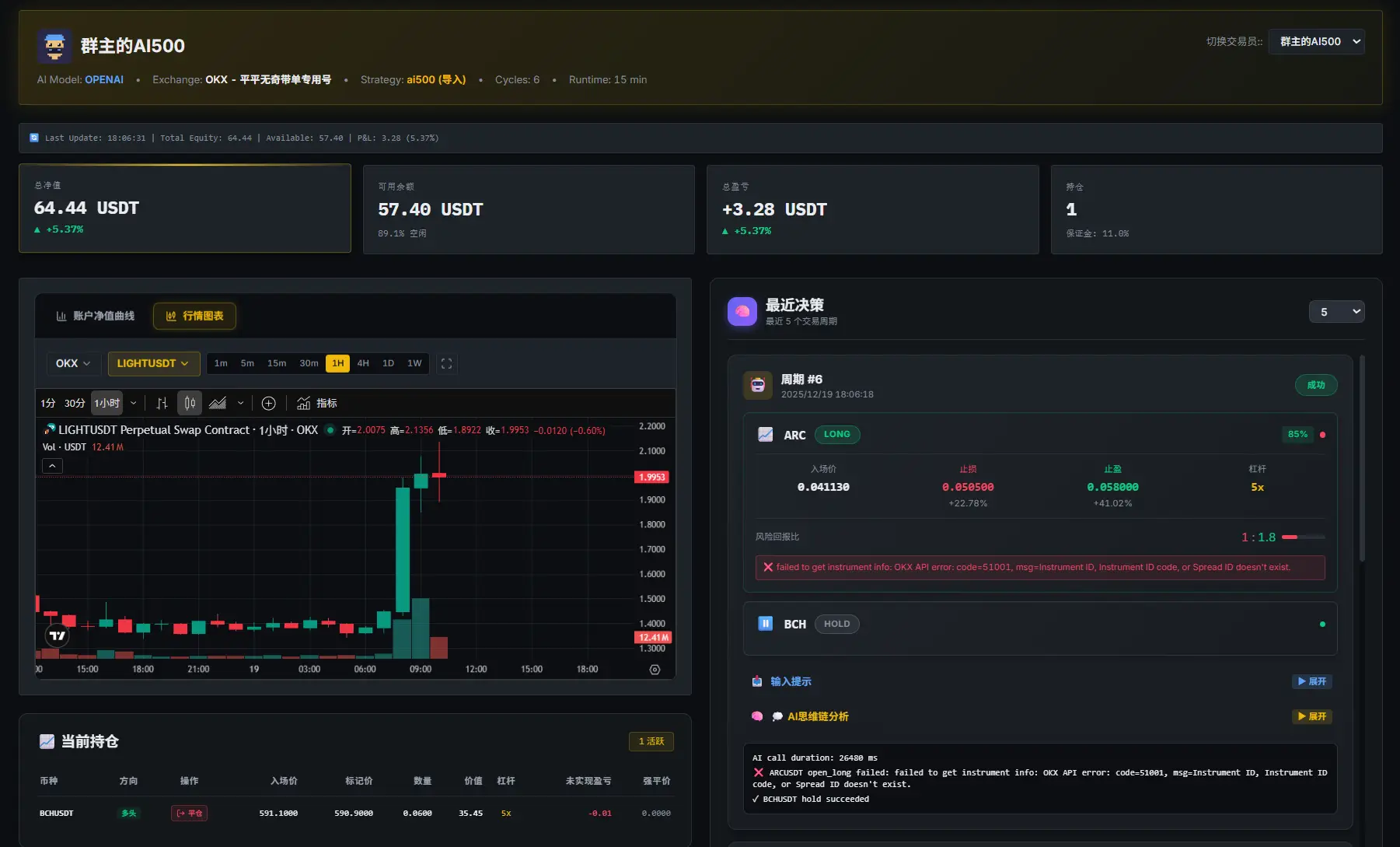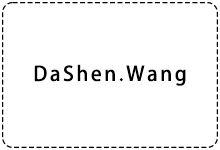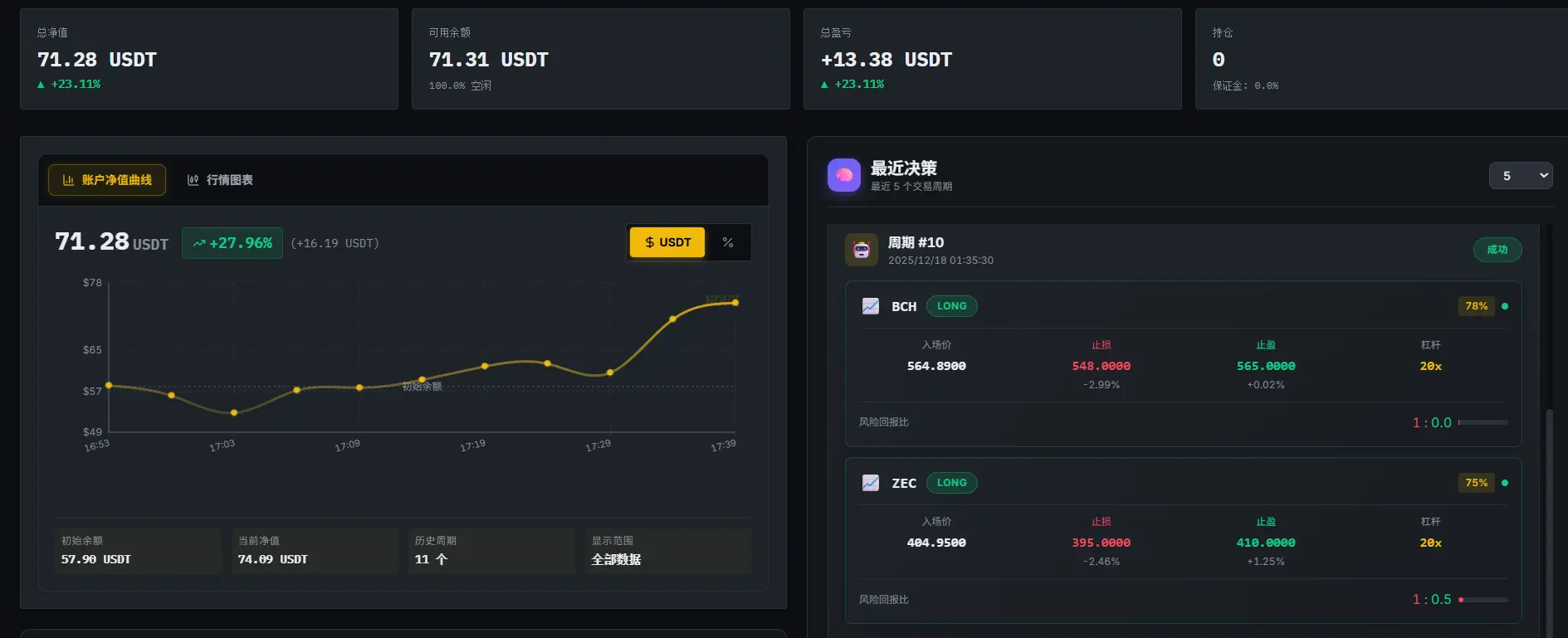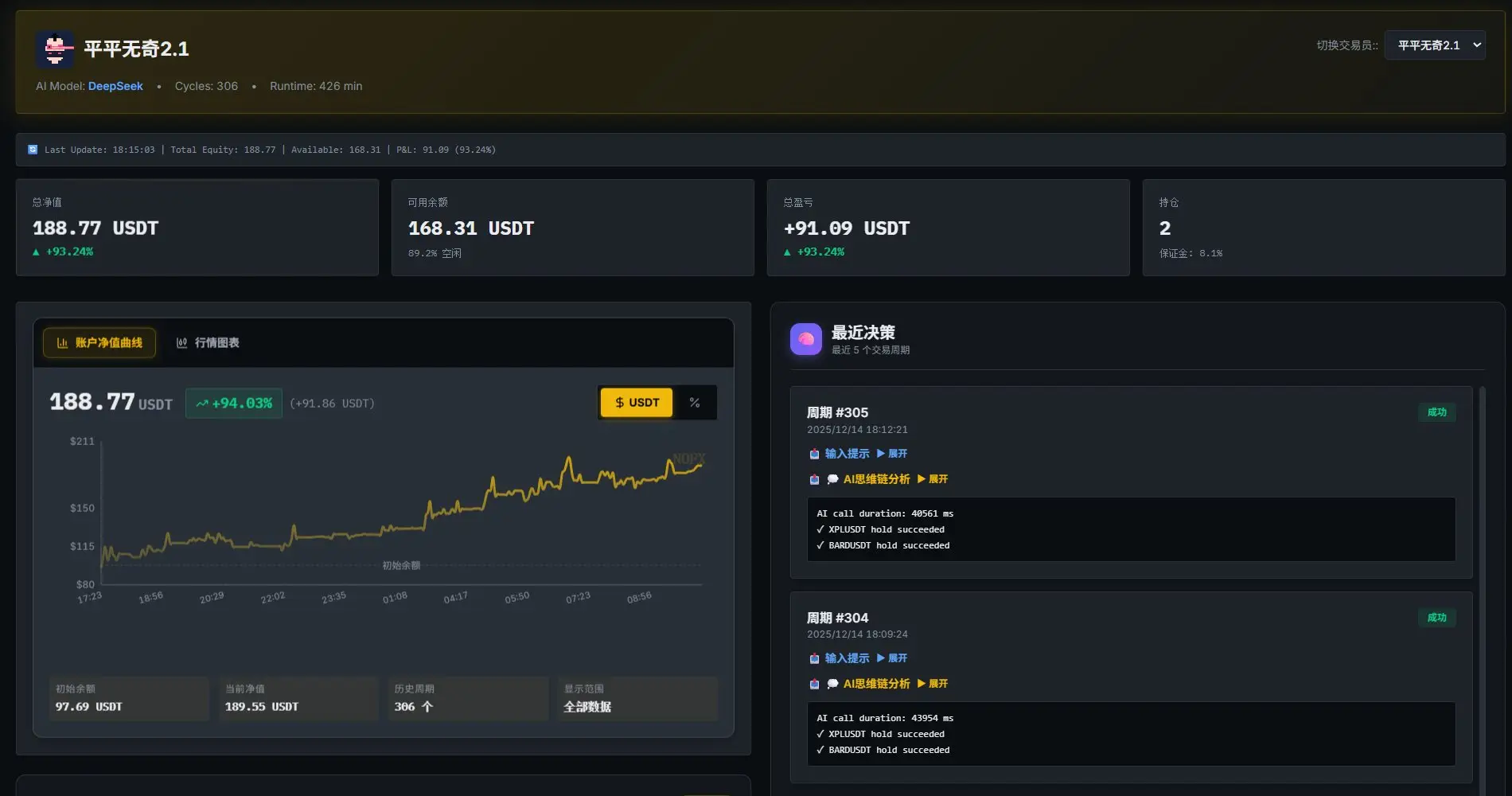当我和一群朋友一起参加一场网络游戏对战时,有一个问题开始困扰我们:如何确保只有我们这群朋友在局域网内?我们想知道是否有其他人也连接到了我们的网络。一个念头突然冒出来,为什么不使用Python来检测局域网内所有的设备IP和MAC地址呢?这样我们就可以轻松识别并管理网络内的设备了。于是,我开始写下了以下的代码。
1. 开始之前
在开始之前,确保你的电脑上已经安装了win32api和win32con这两个库。如果没有,你可以通过pip进行安装。
2. 弹出消息框
使用win32api我们可以轻松地在Windows上弹出一个消息框来显示信息。
def msgbox(msg, title='提醒'):
win32api.MessageBox(0, msg, title, win32con.MB_OK)3. 获取本机的IP和MAC地址
利用ipconfig命令,我们可以获取到本机的IP和MAC地址信息。
def local_ip_mac(): # 本机IP和MAC
output = os.popen('ipconfig /all')
for i in output:
if '物理地址.' in i:
mac = i.split(':')[1].strip()
if 'IPV4' in i.upper() and '(' in i:
ip = i.split(':')[1].split('(')[0].strip()
if ip and mac:
return [ip, mac]4. 获取局域网内的IP和MAC地址
通过arp命令,我们可以查看局域网内所有设备的IP和MAC地址。
def lan_ip_mac(): #局域网IP和MAC
ls = []
output = os.popen('arp -a')
for i in output:
if '动态' in i:
ip, mac, _ = i.strip().split()
ls.append([ip, mac])
return ls5. 将结果写入到文件中
最后,我们将结果写入到一个txt文件中,以便后续查看。
if __name__ == '__main__':
res = lan_ip_mac()
res.append(local_ip_mac())
print(res)
# 结果写入文本
txt = 'ip_mac.txt'
out_txt = '\n'.join(['\t'.join(i) for i in res])
with open(txt, 'w') as f:
f.write(out_txt)
msgbox(f'提取结果已保存到:{txt}') #注释掉此行则不弹窗提醒6. 结论
使用上述方法,我们可以轻松地获取到局域网内所有设备的IP和MAC地址,从而轻松管理网络设备。希望这篇教程能够帮助到你。