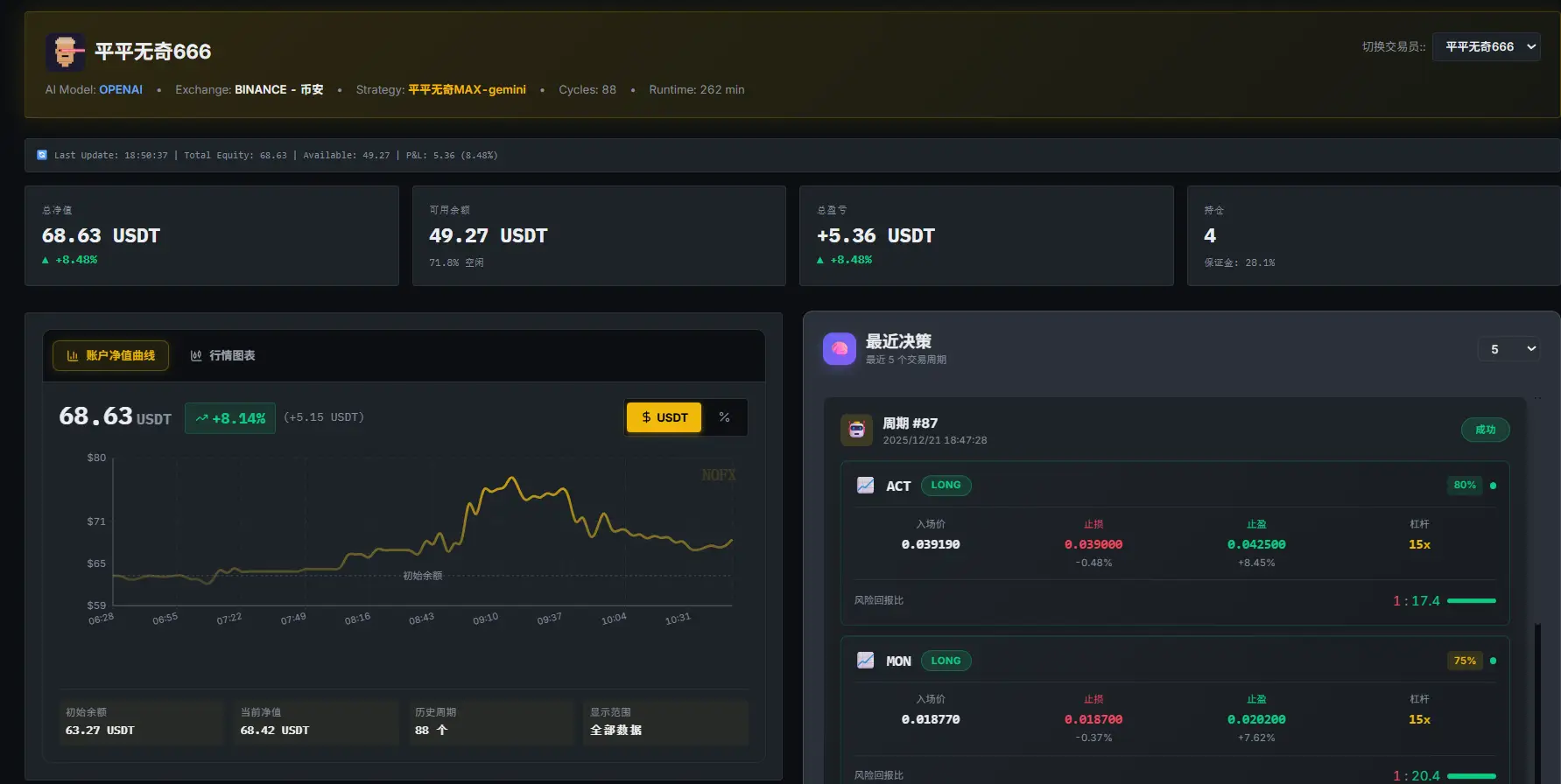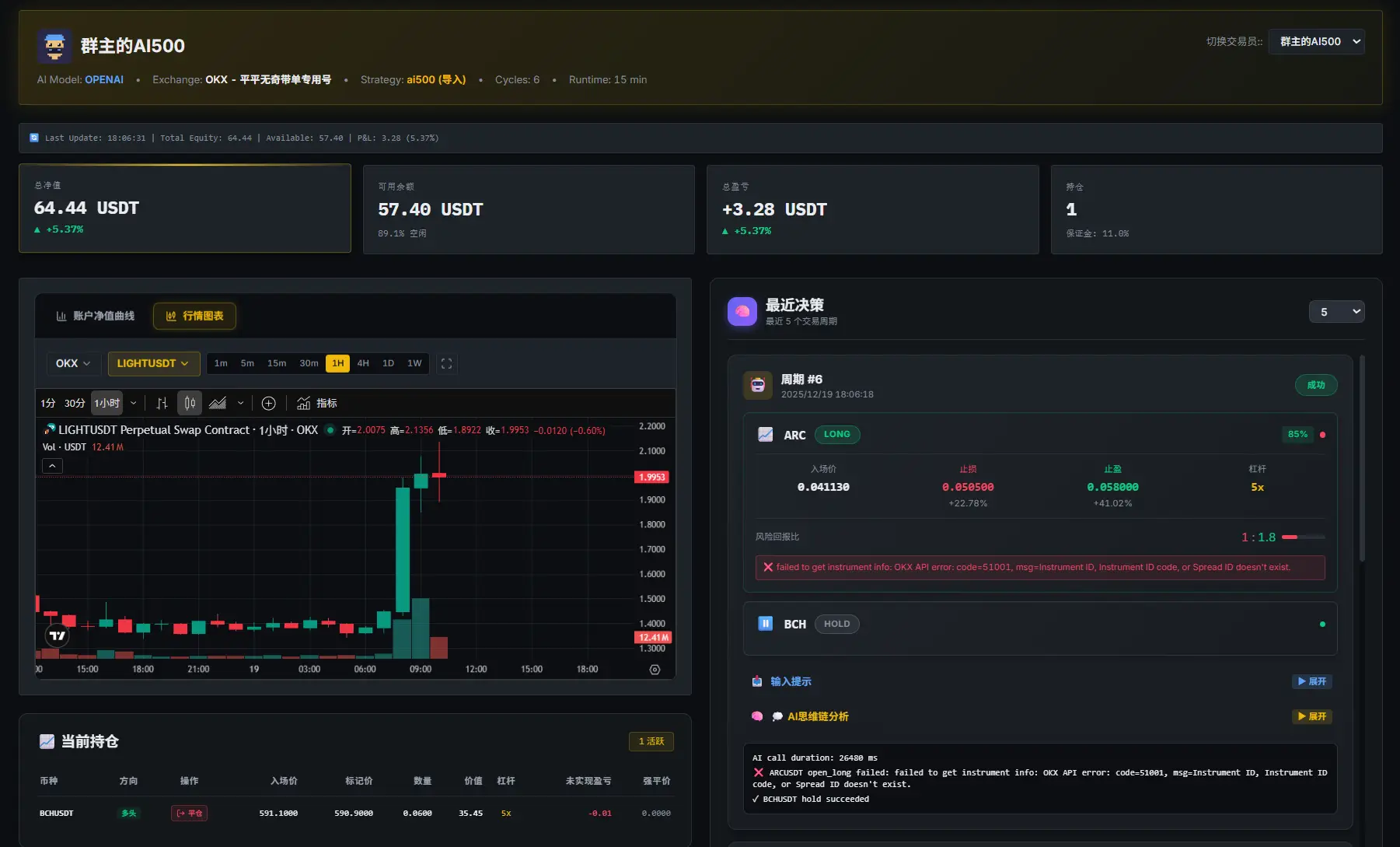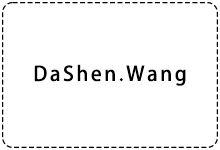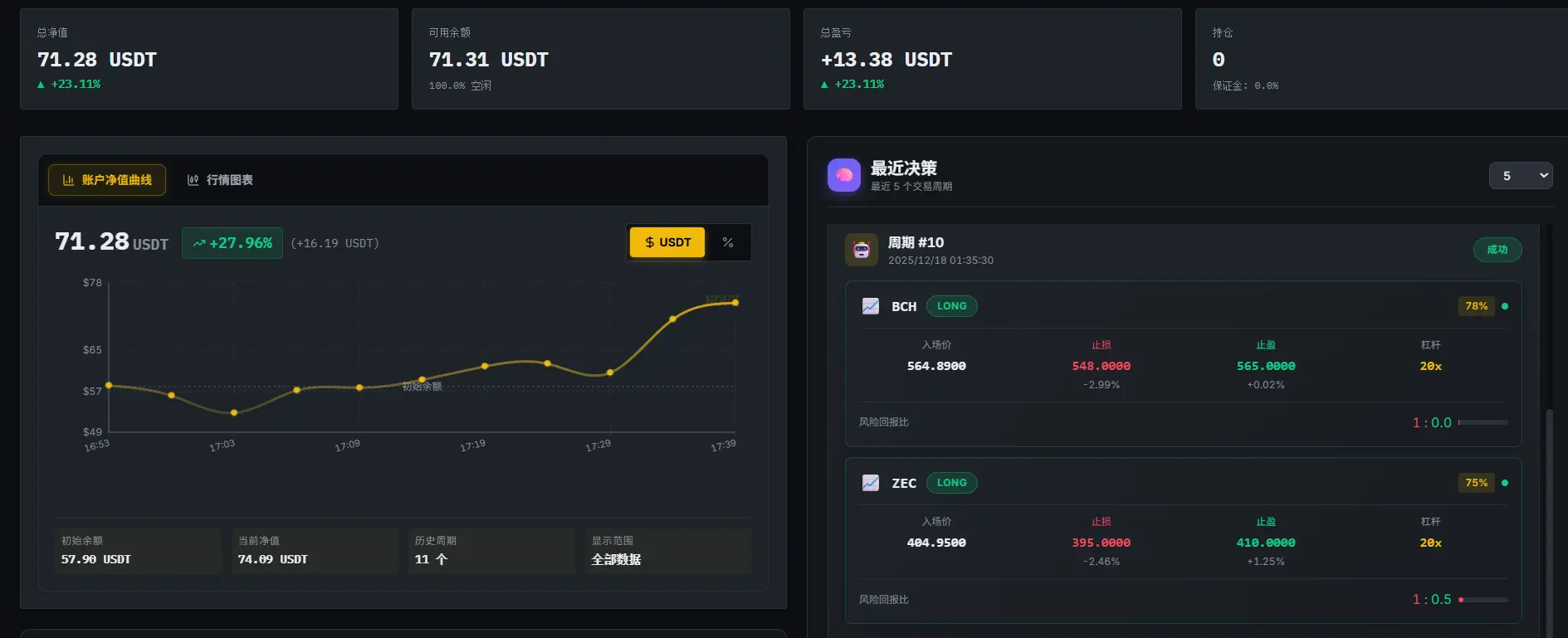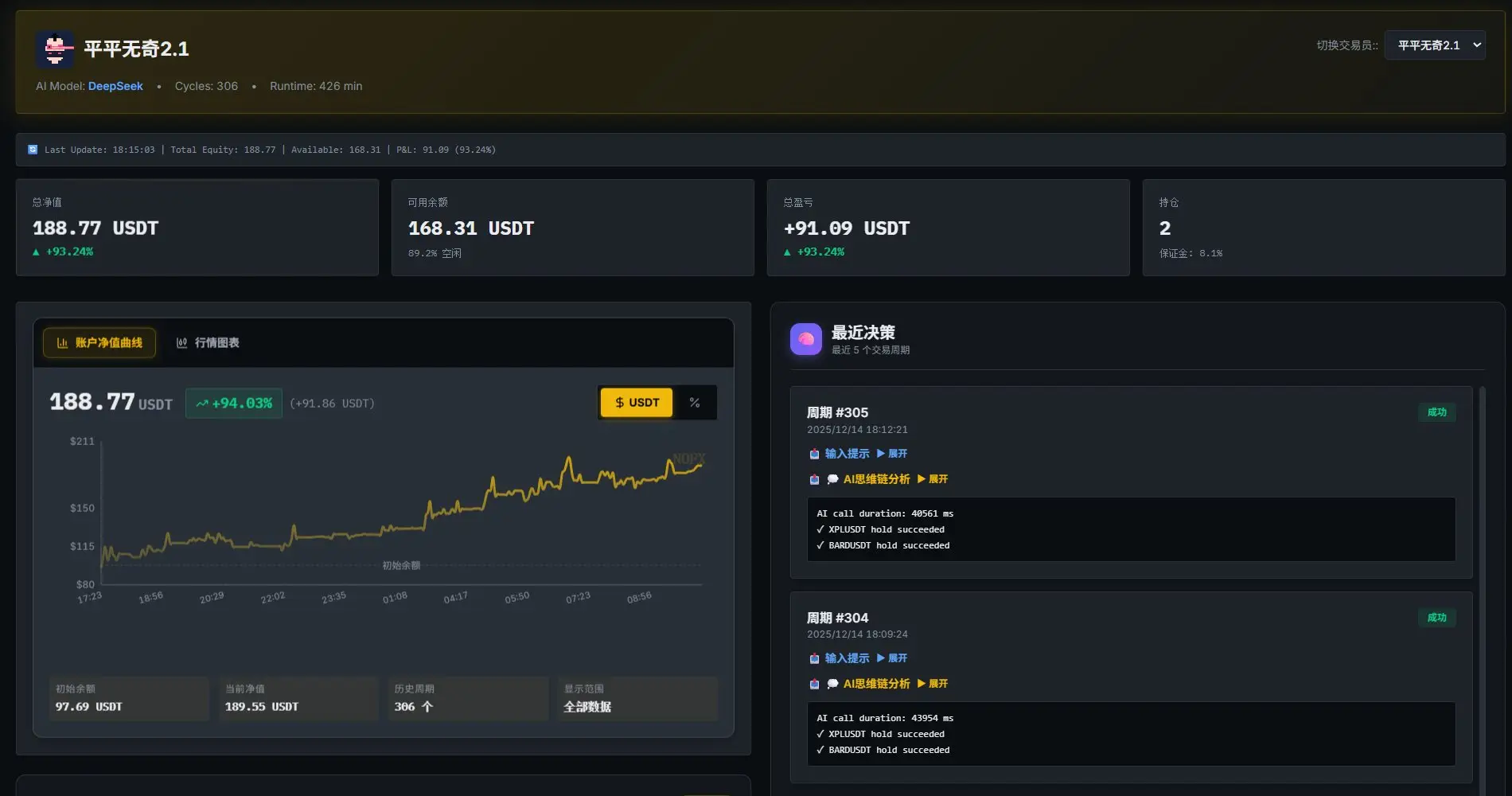在编写高性能的应用程序和深度学习模型时,找出代码中的瓶颈是至关重要的。性能分析器是一种有力的工具,可以帮助您识别潜在的性能瓶颈,并优化您的代码。本教程将向您展示如何构建自己的性能分析器,以便更好地了解您的代码并进行优化。
1. 引子
假设您正在开发一个深度学习模型,但发现训练速度远低于预期。您可能想知道是哪一部分代码造成了这个问题。性能分析器就是帮助您找出问题所在的工具。让我们通过一个生动的故事开始,了解为什么性能分析器如此重要。
故事: 一天,开发者小明在开发一个图像分类模型时遇到了问题。模型的训练速度非常慢,花费了几个小时才完成一次训练周期。他决定使用性能分析器来解决这个问题。通过分析代码,他很快发现了一个耗时的循环,导致训练速度变慢。通过优化这一部分代码,他成功地将训练时间减少到了几分钟。这个故事告诉我们,性能分析器可以帮助您发现并解决代码中的性能问题,提高应用程序和模型的效率。
2. 构建您自己的性能分析器
要构建自己的性能分析器,您可以使用Python编程语言。下面是一个示例性能分析器的代码,它可以用于跟踪代码中的操作调用次数和首次出现时间。
from lightning.pytorch.profilers import Profiler
from collections import defaultdict
import time
class ActionCountProfiler(Profiler):
def __init__(self, dirpath=None, filename=None):
super().__init__(dirpath=dirpath, filename=filename)
self._action_count = defaultdict(int)
self._action_first_occurrence = {}
def start(self, action_name):
if action_name not in self._action_first_occurrence:
self._action_first_occurrence[action_name] = time.strftime("%m/%d/%Y, %H:%M:%S")
def stop(self, action_name):
self._action_count[action_name] += 1
def summary(self):
res = f"\nProfile Summary: \n"
max_len = max(len(x) for x in self._action_count)
for action_name in self._action_count:
# generate summary for actions called more than once
if self._action_count[action_name] > 1:
res += (
f"{action_name:<{max_len}s} \t "
+ "{self._action_first_occurrence[action_name]} \t "
+ "{self._action_count[action_name]} \n"
)
return res
def teardown(self, stage):
self._action_count = {}
self._action_first_occurrence = {}
super().teardown(stage=stage)在这个示例中,我们创建了一个名为ActionCountProfiler的性能分析器子类,它继承自Profiler类。我们可以使用start和stop方法来跟踪操作的首次出现时间和调用次数,并使用summary方法生成性能摘要。
3. 使用性能分析器
要在您的代码中使用性能分析器,您需要将其与您的应用程序或模型集成在一起。以下是一些示例代码,展示了如何将性能分析器与PyTorch Lightning框架一起使用。
from lightning.pytorch.profilers import SimpleProfiler, PassThroughProfiler
class MyModel(LightningModule):
def __init__(self, profiler=None):
self.profiler = profiler or PassThroughProfiler()
def custom_processing_step(self, data):
with self.profiler.profile("my_custom_action"):
...
return data
profiler = SimpleProfiler()
model = MyModel(profiler)
trainer = Trainer(profiler=profiler, max_epochs=1)在上面的示例中,我们创建了一个MyModel类,它继承自LightningModule。我们将性能分析器传递给模型,并使用with self.profiler.profile("my_custom_action")语句来标记我们想要分析的代码块。这样,我们可以跟踪my_custom_action的性能指标。
4. 总结
性能分析器是优化代码的强大工具,它可以帮助您识别和解决性能瓶颈。通过构建自己的性能分析器,并将其集成到您的应用程序或模型中,您可以更好地了解代码的性能特征并进行优化。
希望本教程能够帮助您构建自己的性能分析器,并在开发过程中提高代码的效率。优化性能是开发过程中的重要一环,它可以帮助您的应用程序更快地运行,提高用户体验。