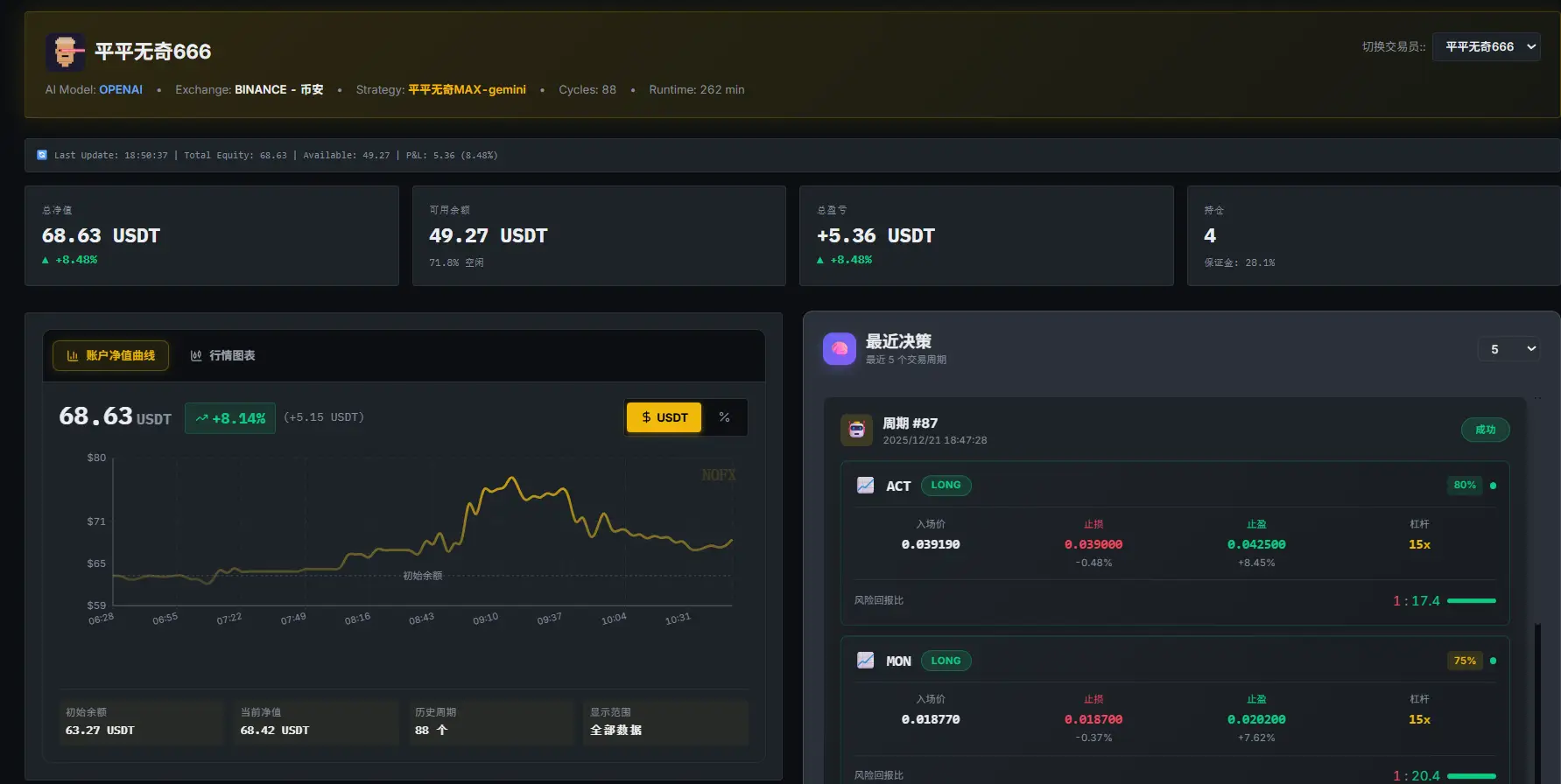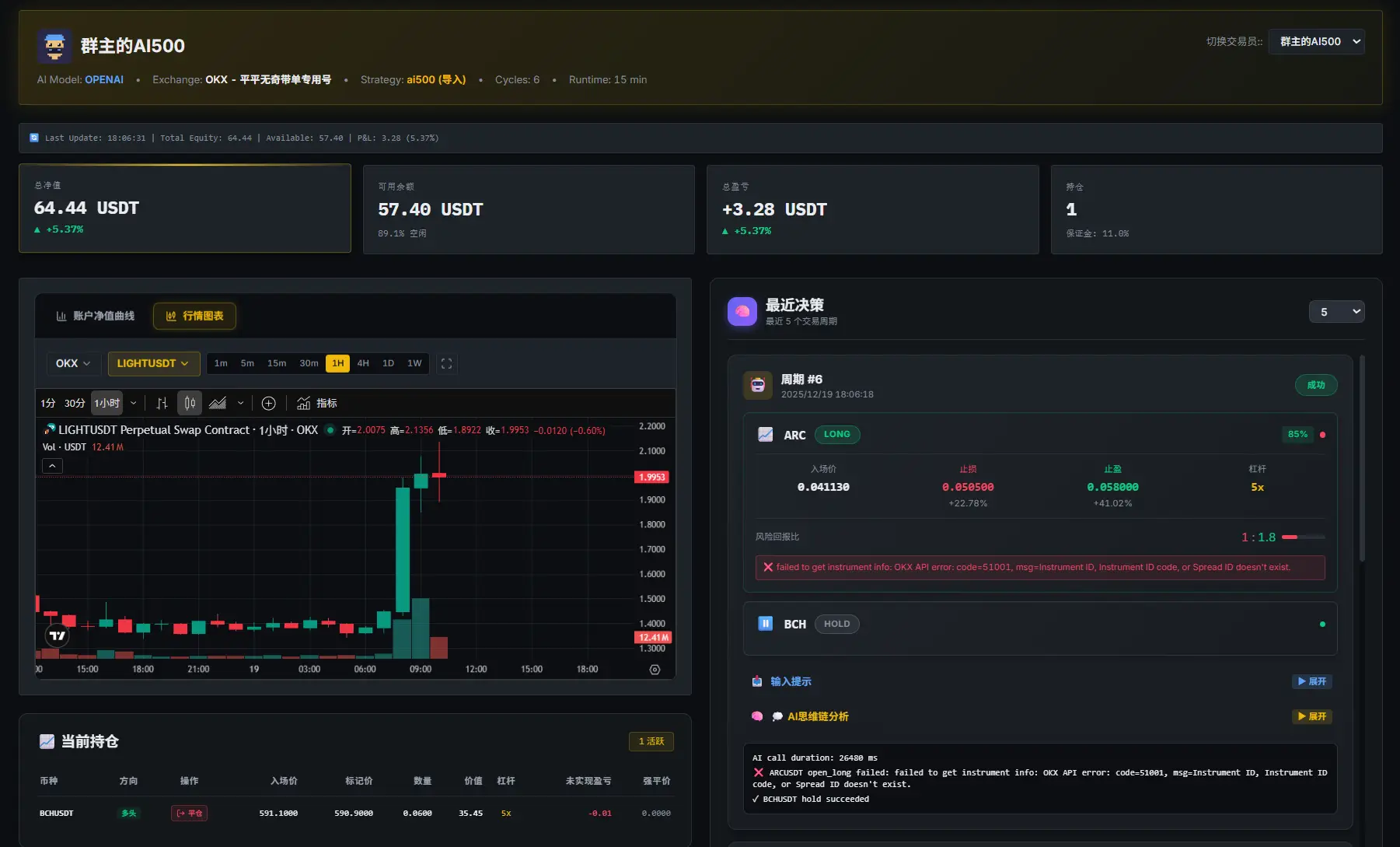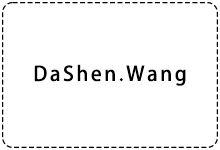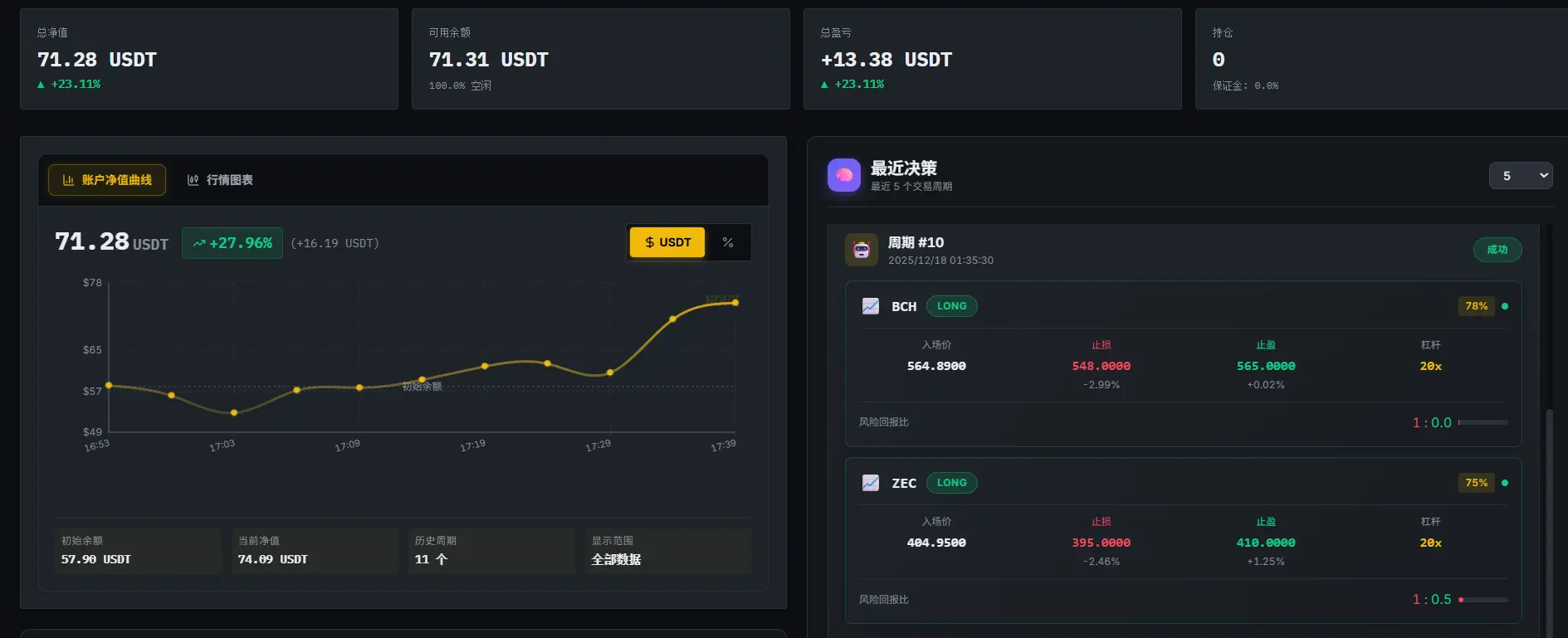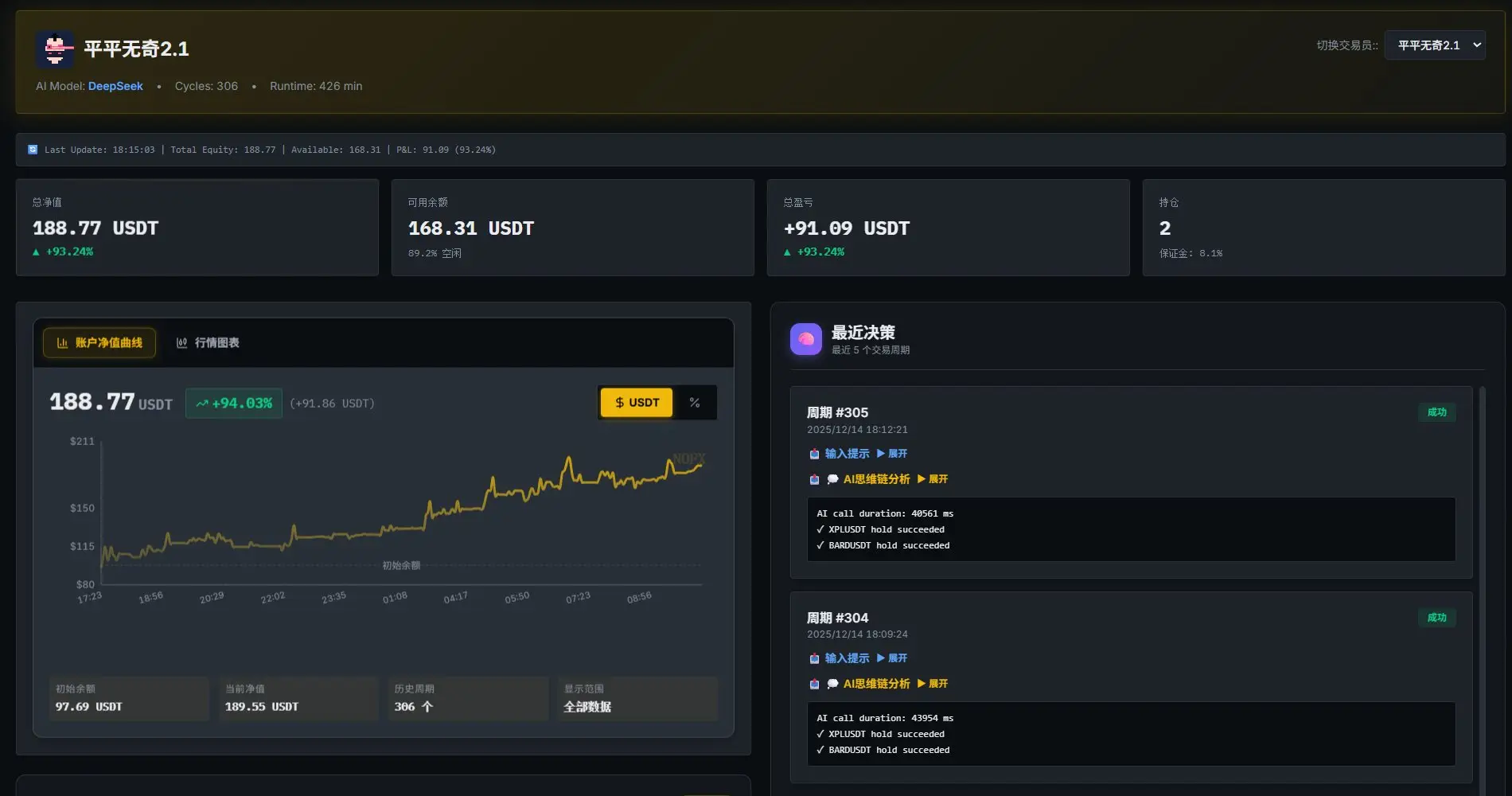在软件开发中,经常需要将Python项目打包成可执行文件,以便在没有Python环境的计算机上运行。PyInstaller是一个常用的工具,可以将Python项目打包成独立的可执行文件。但是,使用PyInstaller需要编写一个.spec文件,指定打包的配置信息。编写.spec文件可能会显得繁琐,特别是当项目包含多个文件和依赖项时。今天,我们将介绍如何使用Python编写一个递归脚本,自动生成PyInstaller的.spec文件,简化打包过程。
什么是.spec文件?
.spec文件是PyInstaller的配置文件,用于指定项目的打包配置。在.spec文件中,您可以设置项目的入口文件、依赖项、输出文件名等信息。手动编写.spec文件可能会比较繁琐,尤其是在有多个文件和依赖项的情况下。因此,自动生成.spec文件可以大大简化打包过程。
使用Python编写递归脚本
在本文中,我们将介绍如何使用Python编写一个递归脚本,自动生成PyInstaller的.spec文件。这个脚本将遍历项目目录,找到所有的Python文件,并生成.spec文件所需的配置信息。
import os
pathex = []
def recursion(path, main):
if path[:1] != '/':
path += '/'
listpath = os.listdir(path)
for item in listpath:
if os.path.isdir(path + item):
recursion(path + item, main)
elif os.path.isfile(path + item):
if '.py' in item and all(i not in item for i in ['.pyc', '__init__', '.pyz', '.pyd', main]):
pathex.append(path + item)
else:
print('未知文件', path + item)
def getTxt():
return """# -*- mode: python ; coding: utf-8 -*-
block_cipher = None
a = Analysis(['${thisMain}.py'],
pathex=${thisPath},
binaries=[],
datas=[],
hiddenimports=${thisPy},
runtime_hooks=[],
excludes=[],
win_no_prefer_redirects=False,
win_private_assemblies=False,
cipher=block_cipher,
noarchive=False)
pyz = PYZ(a.pure, a.zipped_data,
cipher=block_cipher)
exe = EXE(pyz,
a.scripts,
a.binaries,
a.zipfiles,
a.datas,
[],
name='Main',
debug=False,
bootloader_ignore_signals=False,
strip=False,
upx=True,
upx_exclude=[],
runtime_tmpdir=None,
console=True )
"""
if __name__ == '__main__':
path = os.path.dirname(__file__)
main = 'main'
recursion(path, main)
hiddenimports = []
for i in pathex:
if i != path:
hiddenimports.append(i.replace(i[:i.rindex('/')], '').replace(i[i.index('.'):], '').replace('/', ''))
pathexs = []
pathex.append(path)
for i in pathex:
if i != path:
pathexs.append(i.replace(os.path.abspath(os.path.join(os.getcwd(), "../")), '').replace('/', '\\'))
continue
pathexs.append(i.replace('/', '\\'))
outTxt = getTxt().replace("${thisPy}",f'{hiddenimports}').replace("${thisPath}",f'{pathexs}').replace("${thisMain}",main)
with open(f"{path}/{main}.spec","w",encoding="utf-8")as f:
f.write(outTxt)
f.close()
exit(0)以上是一个示例脚本,它会在当前目录下递归查找所有的Python文件,并生成PyInstaller的.spec文件所需的配置信息。
如何使用脚本自动生成.spec文件?
要使用上述脚本自动生成PyInstaller的.spec文件,您需要按照以下步骤操作:
-
将脚本保存为一个.py文件,例如
generate_spec.py。 -
在脚本中设置
path变量为您的Python项目路径,设置main变量为项目的入口文件名。 -
打开命令行界面,导航到脚本所在的目录。
-
运行以下命令来执行脚本:
python generate_spec.py -
脚本将在当前目录下生成一个.spec文件,其中包含了项目的配置信息。
-
使用PyInstaller来打包项目,指定生成的.spec文件:
pyinstaller your_project.spec
通过这些步骤,您可以自动化生成PyInstaller的.spec文件,简化了项目的打包过程。
结语
在本文中,我们介绍了如何使用Python编写一个递归脚本,自动生成PyInstaller的.spec文件。这个脚本可以帮助您简化Python项目的打包过程,节省时间和精力。无论您是新手还是经验丰富的开发人员,都可以受益于这个自动化工具。