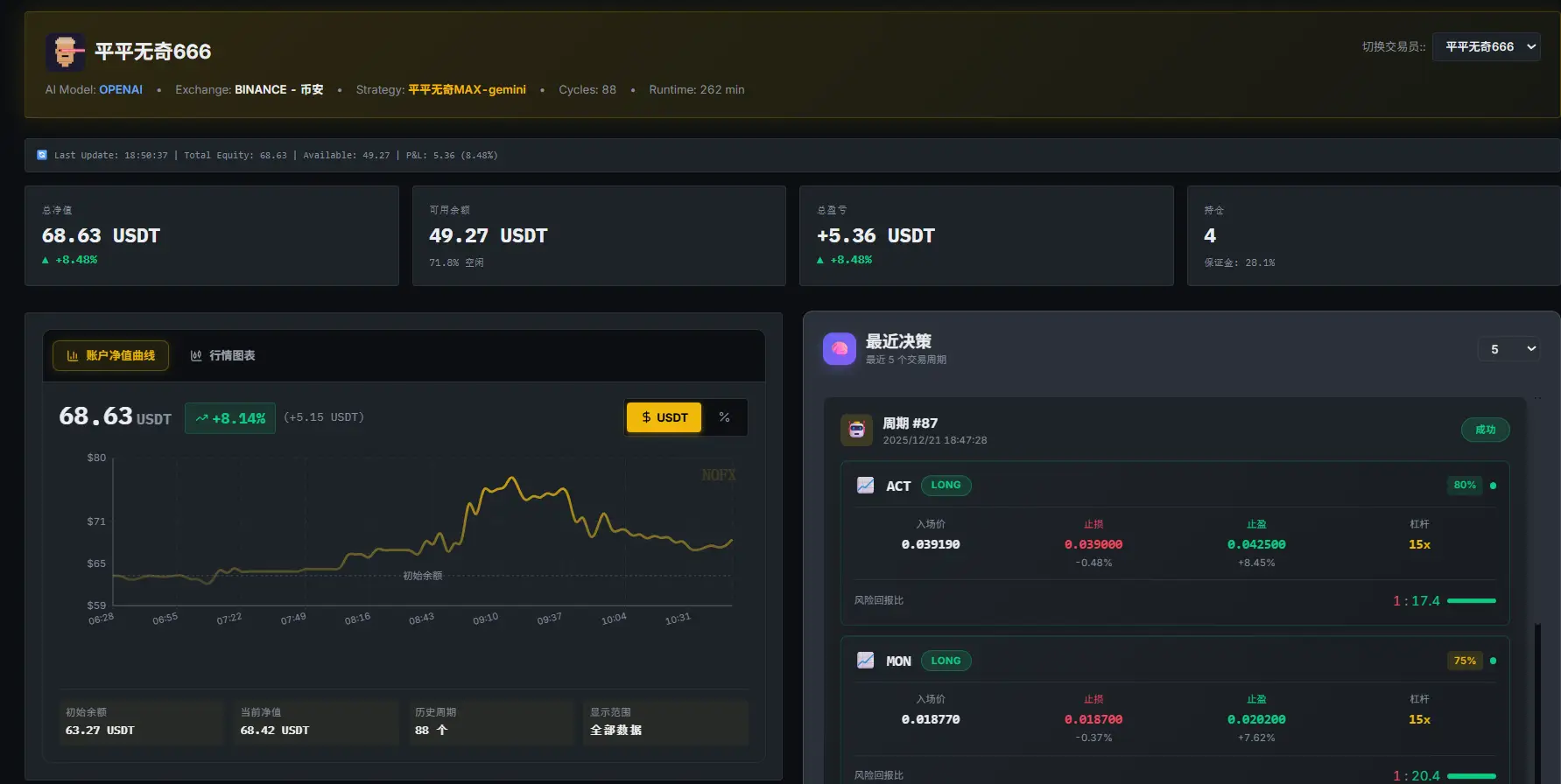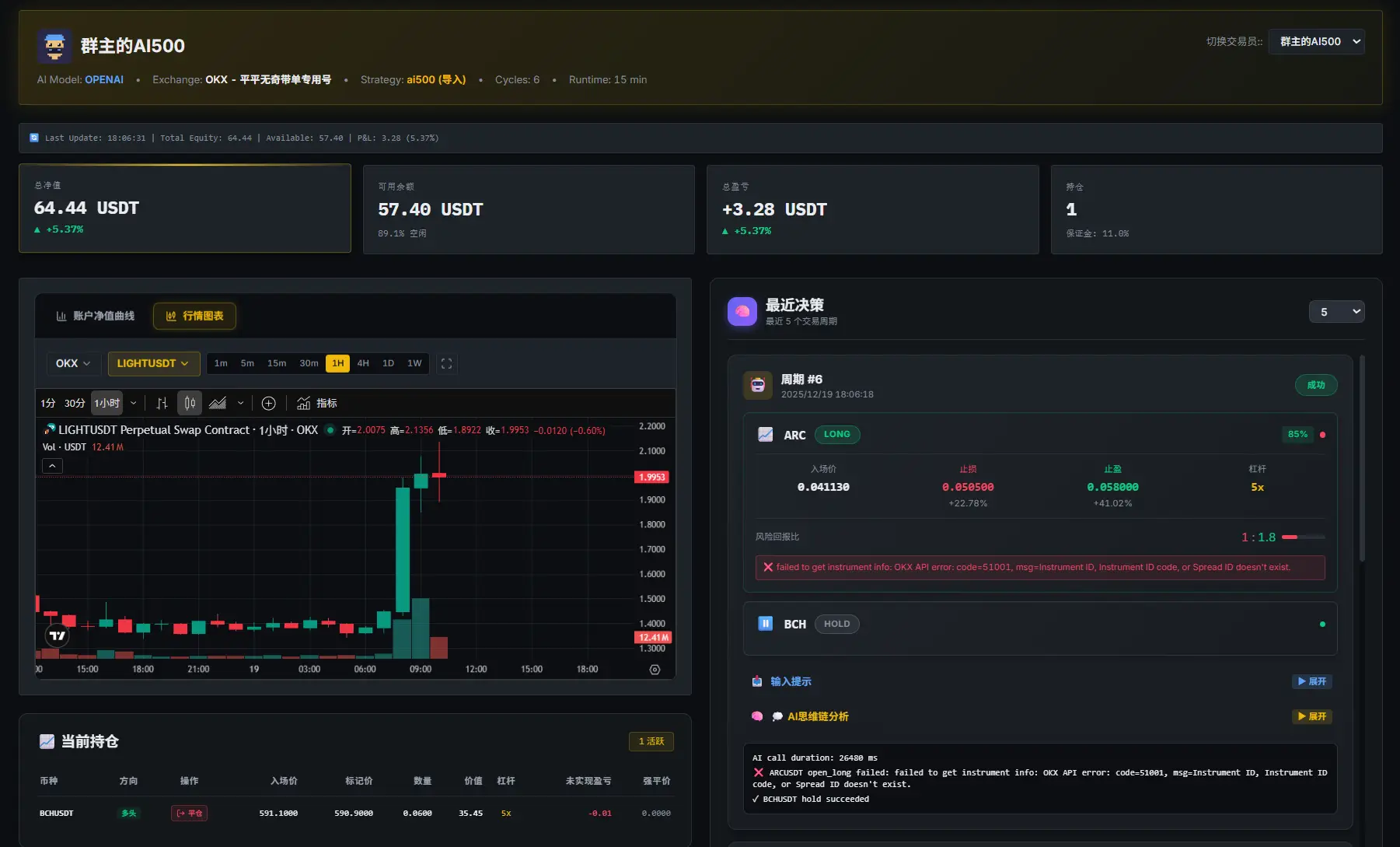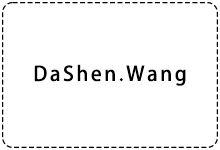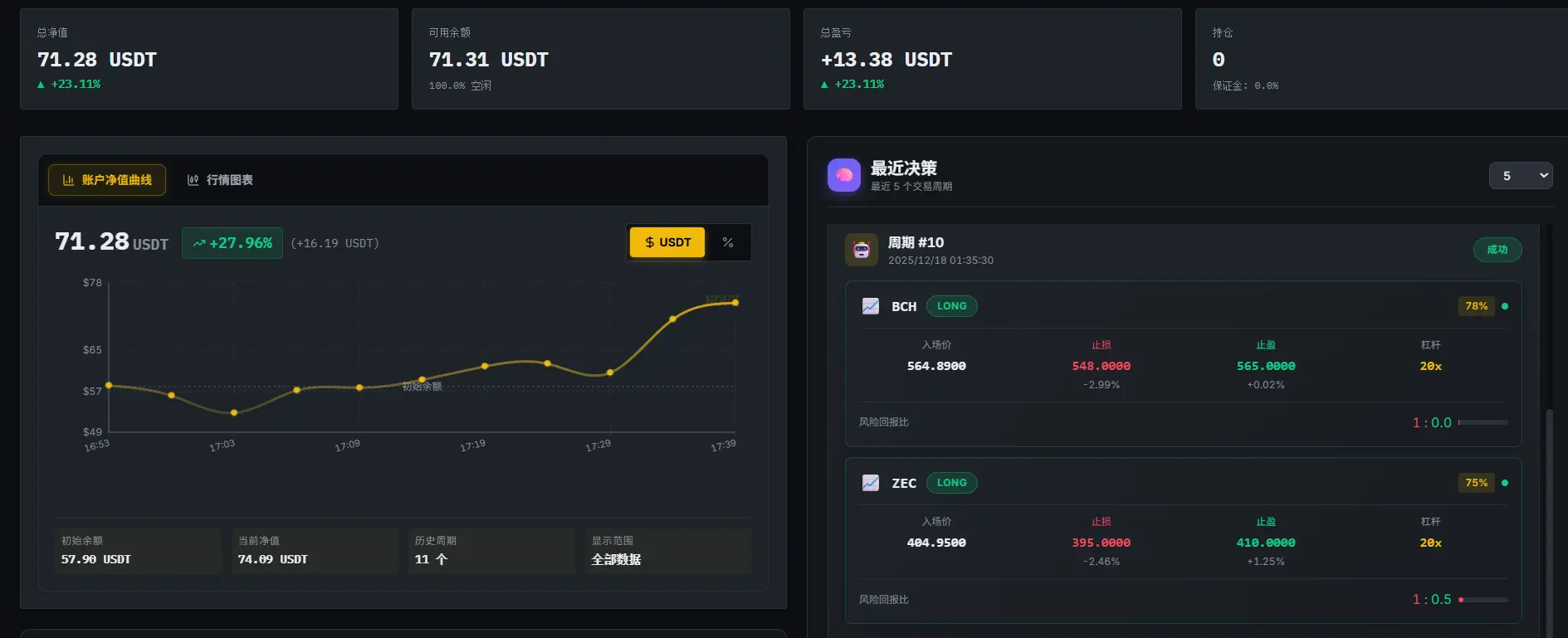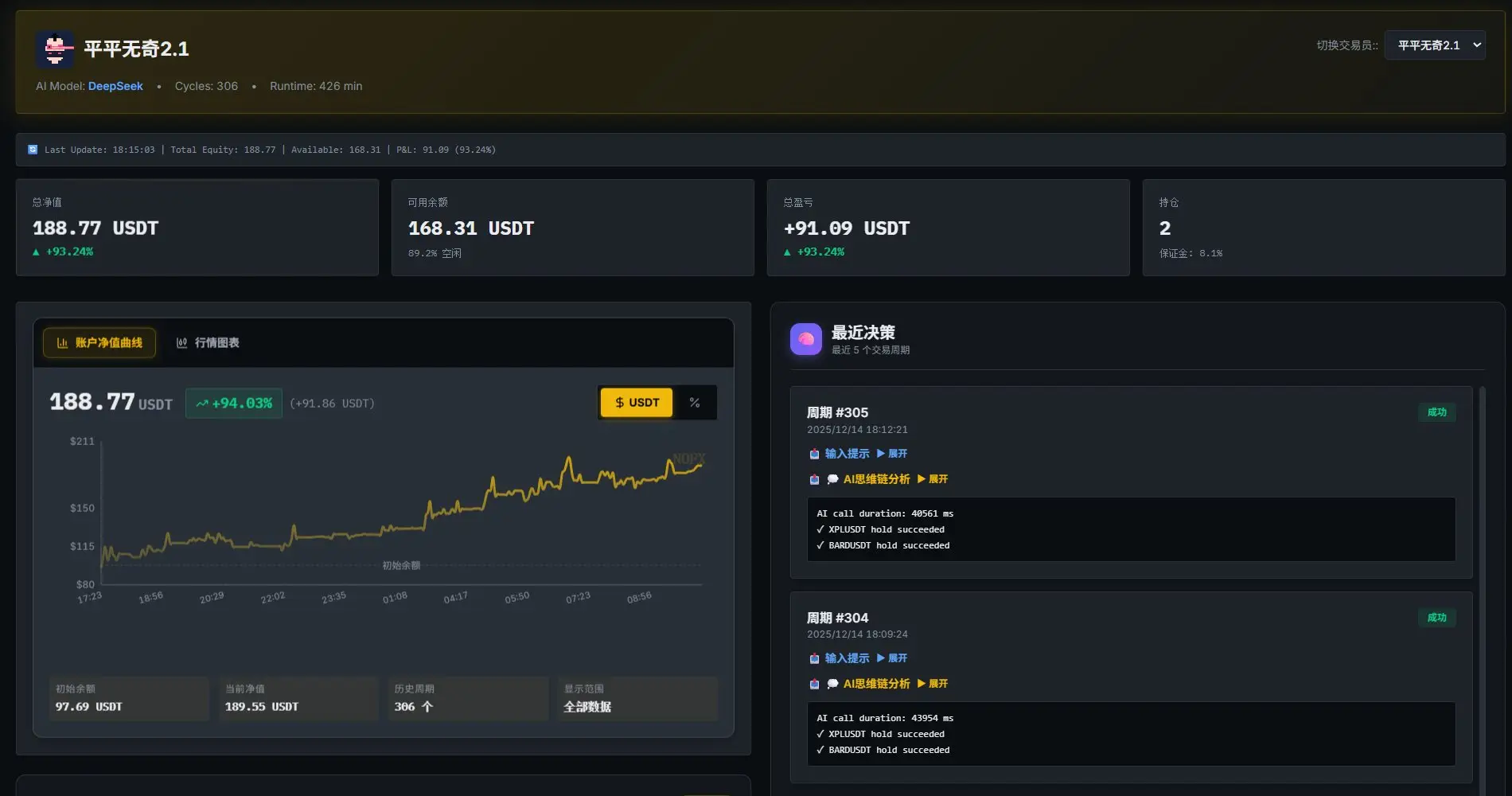VoceChat 是一个流行的聊天服务。本教程将引导您使用 Docker 和 Nginx 在 Linux 服务器上部署 VoceChat。
步骤 1:安装 Docker
确保您的系统已经安装了 Docker。如果没有,您可以按照以下命令进行安装:
curl -fsSL https://get.docker.com -o get-docker.sh
sudo sh get-docker.sh步骤 2:运行 VoceChat 容器
使用以下命令运行 VoceChat 容器,将数据目录设置为 /www/wwwroot/chat:
# 创建数据目录
mkdir -p /www/wwwroot/chat
# 运行 VoceChat 容器
docker run -d --restart=always \
-p 3009:3000 \
--name vocechat-server \
-v /www/wwwroot/chat:/home/vocechat-server/data \
privoce/vocechat-server:latest \
--network.frontend_url "https://chat.aigc.tax"步骤 3:配置 Nginx 反向代理
-
在 Nginx 配置文件目录(通常位于
/etc/nginx/conf.d)创建一个新的配置文件,例如chat.aigc.tax.conf。 -
添加以下内容:
#PROXY-START/
location ^~ / {
proxy_pass http://127.0.0.1:3009;
proxy_set_header Host $host;
proxy_set_header X-Real-IP $remote_addr;
proxy_set_header X-Forwarded-For $proxy_add_x_forwarded_for;
proxy_set_header REMOTE-HOST $remote_addr;
proxy_set_header Upgrade $http_upgrade;
proxy_set_header Connection $connection_upgrade;
proxy_http_version 1.1;
add_header X-Cache $upstream_cache_status;
# Set Nginx Cache
set $static_fileNRcfc5pK 0;
if ( $uri ~* "\.(gif|png|jpg|css|js|woff|woff2)$" )
{
set $static_fileNRcfc5pK 1;
expires 1m;
}
if ( $static_fileNRcfc5pK = 0 )
{
add_header Cache-Control no-cache;
}
}
#PROXY-END/- 检查配置文件的语法,并重新加载 Nginx:
sudo nginx -t
sudo nginx -s reload步骤 4:测试部署
通过浏览器访问 http://chat.aigc.tax。如果能够进入初始化页面,即表示部署成功。
结束语
恭喜您成功部署了 VoceChat!现在,您可以享受 VoceChat 带来的便捷聊天体验。
如果您有任何问题或需要进一步的帮助,欢迎随时联系。